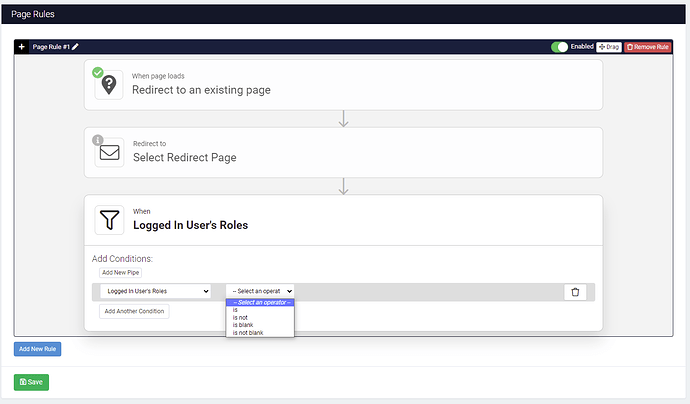Currently there is no way to use page rules involving roles effectively in situations where there are multi-role users. This is because there are only “is” and “is not”, but no option for “does contain” and “does not contain”.
This makes it so that a multi-role user who contains Roles #1 and #2, will not pass the filter if it’s set to “Role is #1”.
Happy to try to elaborate further if needed.
I just tested this and it’s working. I logged in with a user who has 2 roles - role#1 and role#2. My page rules are set for “redirect if logged in user is role #1” and it redirected me correctly.
Maybe I’m misunderstanding?
Hey @tim.young,
Here’s an instance where it doesn’t work. I’m trying to use Display Rules in a form to show/hide contextual fields depending on the selected role. It works great if I only select one role with contextual fields that I need to show/hide.
But if I add both of the roles that I need to have contextual options for, only the first one passes the filter. The 2nd one does not.
This may just be a tadabug, but this is a place where I would normally be using “Does Contain” and “Does Not Contain” to manage the show/hide function
Can you contact support about this? I’d like to confirm whether or not this is a bug.
1 Like
Done. I just sent in a ticket right now
1 Like
@tim.young found another scenario where it matters. Login Redirect Rules. There’s no way for me to basically set a priority level for multi-role users. My intent would be to do this by using does contain / does not contain, instead of just selecting a single role per rule.
Let me know if that makes sense or not. Not sure how well I explained it.