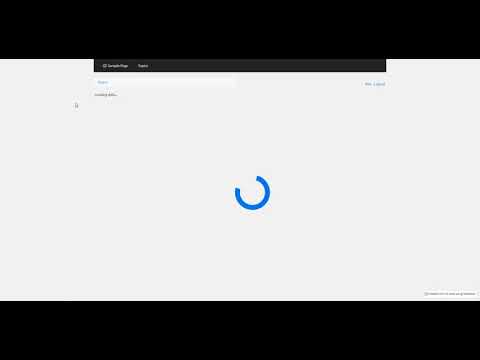@tim.young is right and you certainly would need JS for this, but I think you’ll also require a pipe to pull and see if the user applied to this job already.
I made a video in another post showing a similar concept. You can see that here.
I’ll continue that video and apply it to your concept:
Here’s the JS code I used:
TB.render('component_3', function (data) {
setTimeout(function() {
$('#x_element_page_7_3 tr').each(function() {
var voted = $(this).find(".total").text();
if (voted == 1) {
$(this).find(".link a").text("Voted");
//$(this).css("background-color", "yellow");
}
});
},1)
});