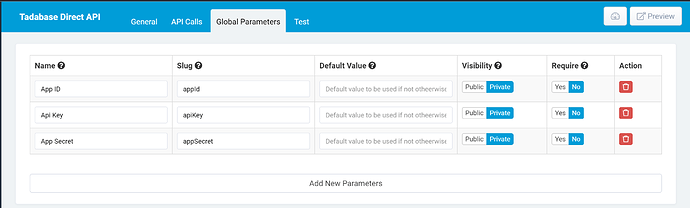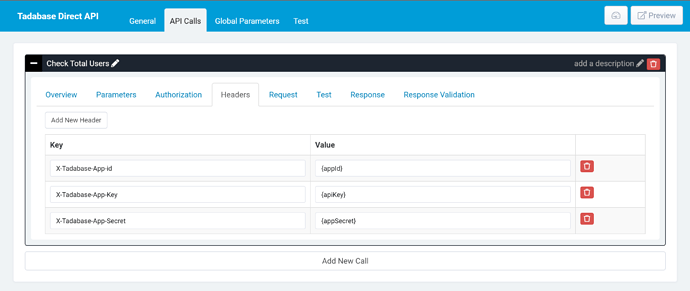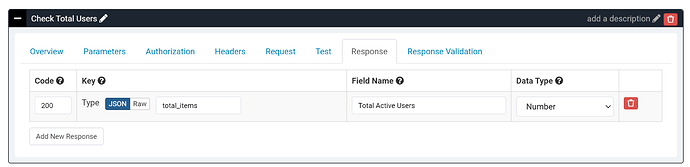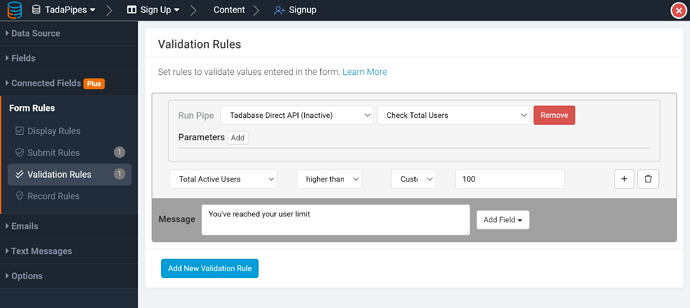Hey Adam, we are working on comprehensive docs, but if you wanted a quick way of achieving this- here it is. I won’t bother explaining things in detail, rather give you rough instructions.
For more details check out the support docs (still being written, but slowly being rolled out).
- Add a new Pipe then add 3 new Global Parameters:
To make this process easier, paste in the API values from the API settings of your app into the default value column.
Next, add a new API Call, name it and add the following 3 headers:
Key: X-Tadabase-App-id
Value: {appId} (or whatever Slug you define in previous step)
Key: X-Tadabase-App-Key
Value: {apiKey} (or whatever Slug you define in previous step)
Key: X-Tadabase-App-Secret
Value: {appSecret} (or whatever Slug you define in previous step)
Next add the following to the URL/Method:
Method = GET
URL = https://api.tadabase.io/api/v1/data-tables/4MXQJdrZ6v/records?filters[items][0][field_id]=status&filters[items][0][operator]=is&filters[items][0][val]=Active
And the last step is to define the response.
In the response tab set the following:
Code: 200
Key: JSON total_items
Field Name: Total Active Users
Data Type: Number
Now that this Pipe is configured, you can do a test in the tests tab.
Next in your signup component add the following validation rule:
Very rough instructions just wanted to show you in case you wanted to give this a shot.