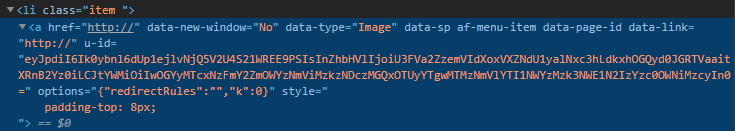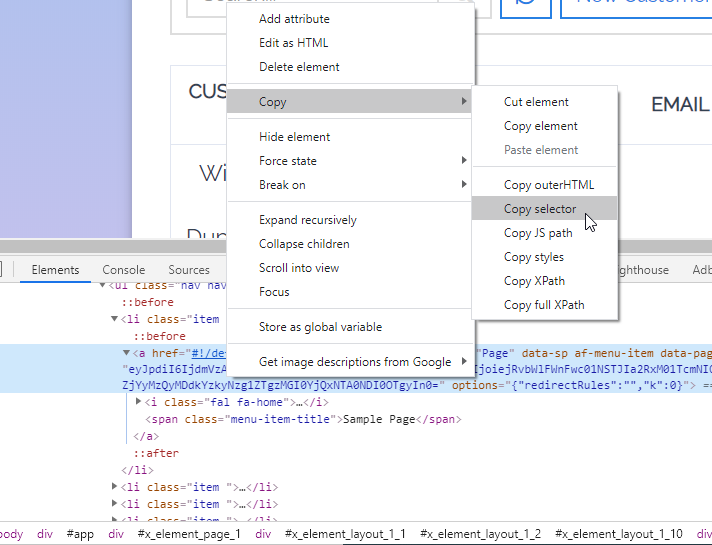Bevcom
August 3, 2020, 9:36am
1
Hi Community -
Im tying to understand how I would modify the CSS to move up this logo in my header:
I know if I change the top padding from 15px to 8px its where I want it to be:
My question is - Im assuming I need to inject the style=“padding-top: 8px;” somewhere in the CSS and somehow relate it to the logo only… any ideas on how to achieve this?
Cheers!
moe
August 4, 2020, 5:20am
3
@Bevcom an easy way I find to do this is right click on that element, then select Copy > Copy Selector
Next paste that value in your CSS layout and add the following:
#navbar_x_element_layout_1_10 > ul > li:nth-child(1) > a
then add curly braces with the CSS, it should look something along these lines:
#navbar_x_element_layout_1_10 > ul > li:nth-child(1) > a {
padding: 8px;
}