Unless I missed the setting, how do you a set the data fields so they are on the same row as the field name? Since there is no internal setting I assume CSS will need to be used.
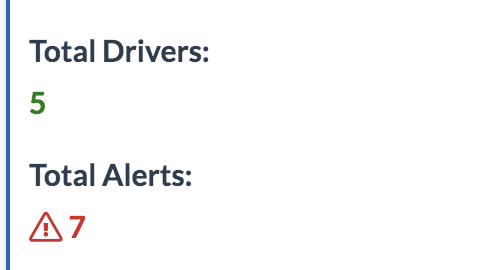
Unless I missed the setting, how do you a set the data fields so they are on the same row as the field name? Since there is no internal setting I assume CSS will need to be used.
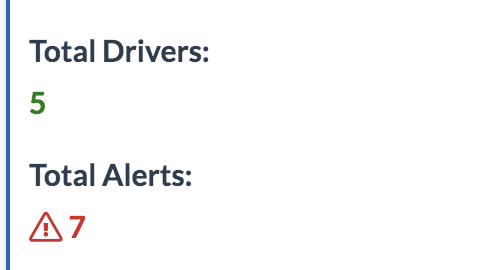
Greetings Chris-
I’m not sure if this a details page or a list or some other component. To that end, there may be a formatting option under the specific field that allows for a “New Line” or “Inline”. Inline is what you would want.
Hope this helps,
Adam
It is a list component which does not offer the same config as the details component
Ah gotcha.
Here’s some CSS you can use…
.t-list .form-group label {
float: left;
margin-right: 15px;
line-height: 1.5;
}
I had to adjust the line height for my use case, you may to use a different value.
Thanks Tim - that is exactly what I needed.