Hi!
Is there a way to remove the “View Download” link on the export button?
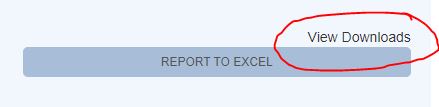
Thank you tada community!
Hi!
Is there a way to remove the “View Download” link on the export button?
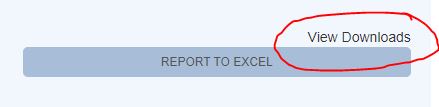
Thank you tada community!
Hi Tim!
I am reading the tada community for a while. Yes! I am familiar with inspect element. But I am no good at coding.
Hey @edison,
You can do this by adding the following to the CSS section of the page.
.t-view-download{
display:none;
}
Chem has the answer above but here’s what I wanted to show you.
After right clicking on the “View Downloads” link and choosing “Inspect Element”
You’re looking for the class or ID associated with the element. Once you have that, you can apply whatever CSS you’re interested in.