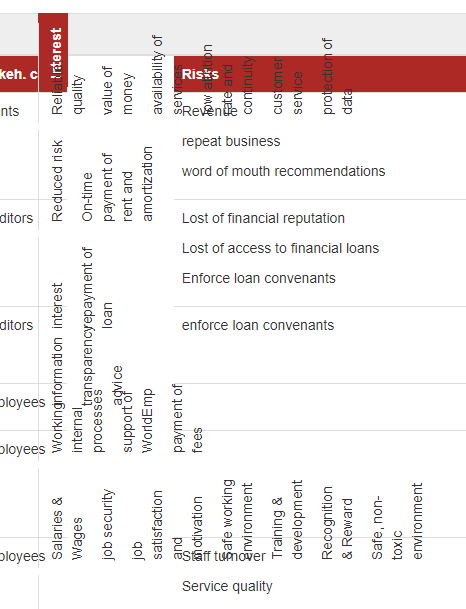This didn’t work with me either.
I have been looking to angular code, but until now not found how to do this.
I am also looking for transposing tables, so turn table columns in table rows and vice versa. So maybe someone could explain that as well?
This code works, but I couldn’t get it working for the header only. This will also make the text in the cells in the column vertical, when you apply it to the column of a data table component.
.table-header-cell {
display: inline-block;
border: 1px solid grey;
margin: 1px 1px 5px;
height: 30px;
transform: rotate(-90deg);
transform-origin: left bottom;
width: 100px;
}
I added this code to the css of the page and then added the class to the column.
Looks terrible…