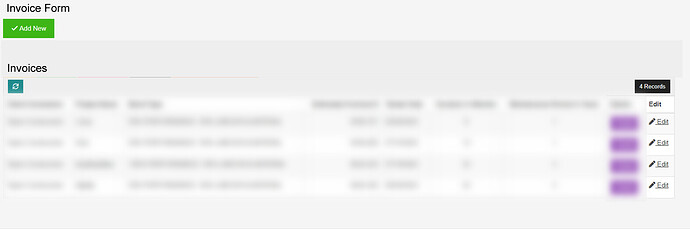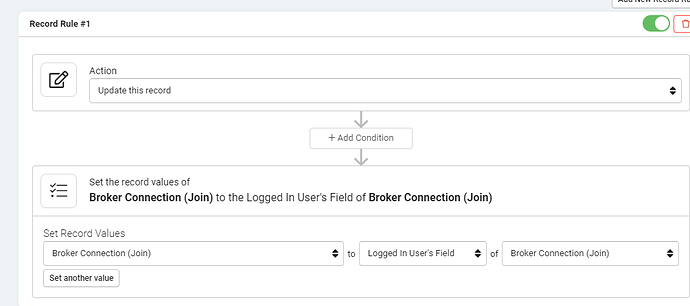This will be added before the end of May, hopefully, sooner. I see that it’s already in development.
Fantastic. Thanks, @moe !
I followed the database normalisation design rules. I might be wrong but im sure i applied the solution to all add new forms. Please try it, User: neil@ts.com password: 123456. Company name: Safety-In-Mind.
Add new departments, add new employees and even add new work sites.
More than one solution, here is another - One-to-many relationship type (connection) whereby department table has field which contains list of all employees in that department which means none of the above solution is required. CSS also can be used to hide company.
style,
hidecompany {
display:none;
}
#field_block_field_457 {
display:none;
}
Thanks Shumon,
I tried your demo. It does add new records without a “Select Company” field, but your forms do not have dropdowns populated by other tables that require being filtered by “Company”.
I appreciate all the thought you’ve given this, however I’m convinced that it’s just not currently possible to remove/hide the “Select Company” field when creating new records with connections to other tables.
Moe agrees that this is the case and a solution is on the way.
Neil
Moe did say end of May for the solution. Did the solution work Neil?
Hi Shumon,
I haven’t heard about the solution. I don’t think it’s been implemented, yet.
Neil
@GREDDIE , @moe, @SafetyUniversity, @Chem, @tim.young,
What is your view on this one Graham?
Hi Moe,
I see the additional multi-dependant dropdown on my screens, but I don’t think this working. I can get one to work, but when I add a second filter I get no results at all.
Can you confirm?
Neil
Hi Moe,
Any update on this one?
Thanks,
Neil
I have run into this same problem. Although i dont have a perfect solution, I did come up with one that works.
What I have done is create a two step form and the first page of the form all it has is the company field which is hidden with the class hide and the submit button that i renamed “ADD NEW” then on submit i set the company to the logged in user company with form rules. Now on the second page i add the company field again and hide it, which now has the logged in users company. Now you can add your secondary connection that is filtered by the company.
I hope this makes sense, it is not the best solution has I’m sure @moe will come up with something better but at least it saves the client from selecting there own company.
Thanks for this idea.
I took your advice and tried the two-step form process, but I think I must have misunderstood you. Are you talking about this…
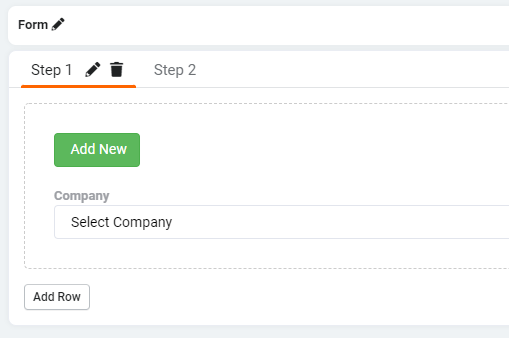
I can’t display the Company field again on the second page. I also end up with the large “Next” and “Previous” buttons on the screen using this method and placing a button on the first page submits the form, not progress to the second screen.
Can you clarify?
Thanks,
Neil
Sorry, no. I was talking about the old 2 step form method.
If i have some time tonight or tomorrow ill post some more info on this.
Ok, here goes.
Create a new page
Add a form component of the item you want to add, In my example, I’m using an invoice that one of the multi-tenants (I call them brokers) wants to add for their customer. So I added a form component from the Invoice table.
Now add a table component to page for the invoices and in that table add an edit link. It should look something like this without the blurred out area:
On the page builder, go to the edit page you just created and name that page STEP 2
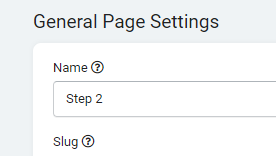
Now go back to the parent page in the builder and click on the form component at the top of the page.
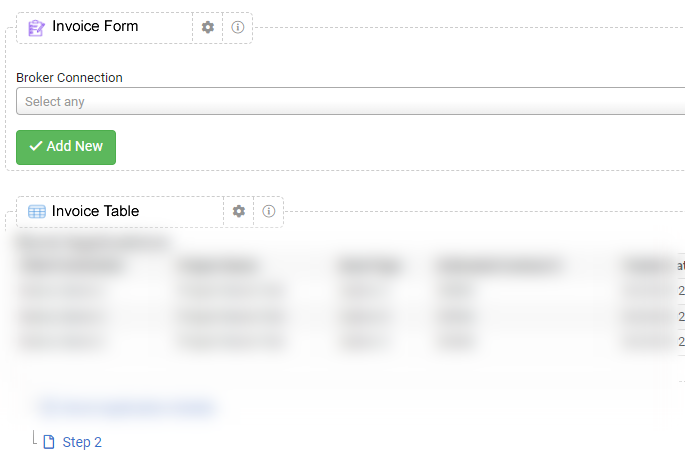
Add the Broker connection to the inputs, then go to the submit rules section and point it to the Step 2 Edit Form
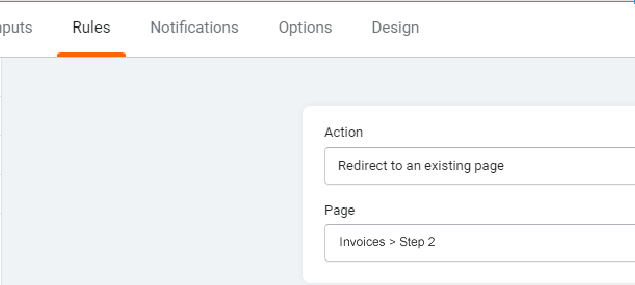
Then go to the record rules and set the multi-tenant connection to the logged in users connection
Make sure you go back to the inputs page and hide the Broker Connection Field
Now go to the step two form and add the multi-tenant connection and the Customer/ Client connection
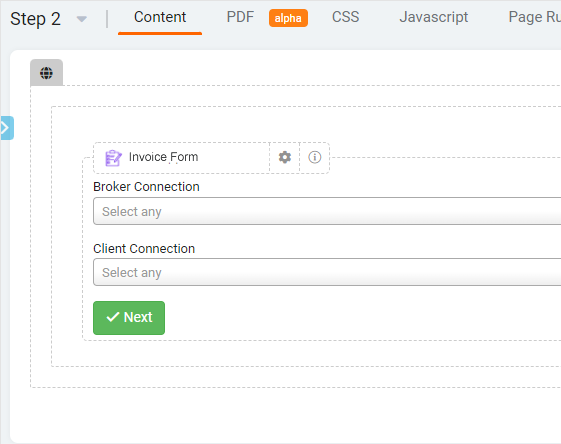
Hide the Broker connection again, and in the client connection, filter the results by the broker connection, and you are done.
Hopefully this makes sense, if not I can try to do a video for you if I have some time.
Now that’s clever!
Just gave it a go and it works! If you’re ever in New Zealand - beer’s on me.
Neil
Hahaha, awesome! glad I could help.
Any idea if the icon can be changed to “+” instead of a tick?
I’m sure it can be done with some javascript but a quicker solution is to just make it disappear on this page by adding this CSS to the page:
.far.fa-check {
display: none;
}
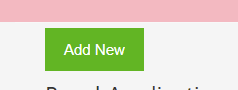
That’ll do nicely.
Thanks again for your help on this, Cam - you’re a lifesaver.
Neil