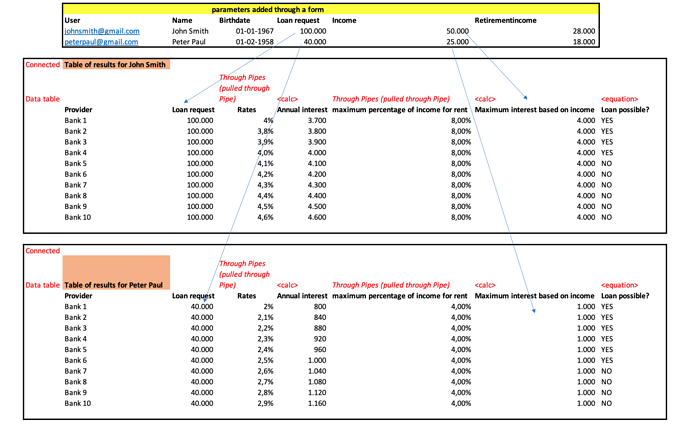Hi all,
I am building my app and I have a current issue which is preventing from developing my app further. Since I am on a time limit, I was hoping if someone from the community can help me with this issue, since the TB manual and earlier communication with support haven’t got me the solution yet.
My question is about how to connect user data to a loan overview data table. This sound easy, but the loan overview data is filled with connected values from the user ánd with calculations based on interest pulled from an interest table. The loan overview consists of 10 providers and the rates are pulled from another datatable (based on the requested loan amount).
So, in the end, I need to generate a table which was at least 10 rows and then the calculations need to be done.
I cannot use the ‘add a record’ function, since then I can only add 1 row and I need 10 rows.
I’ve tried to explain it with the following example (in the screenshot).
My question? What is the best workflow/ datatable setup to create this overview? I don’t have the answer yet.