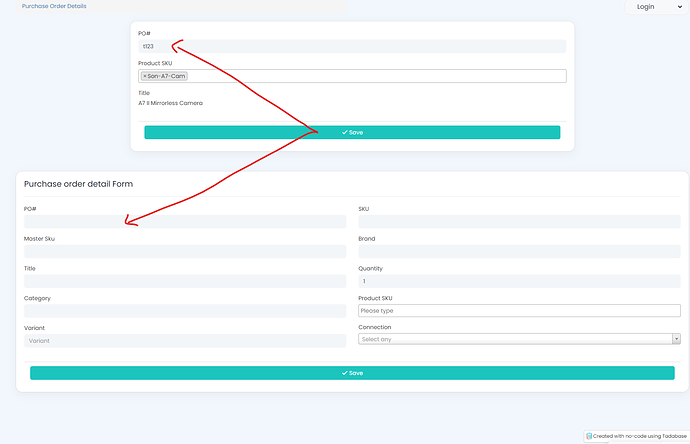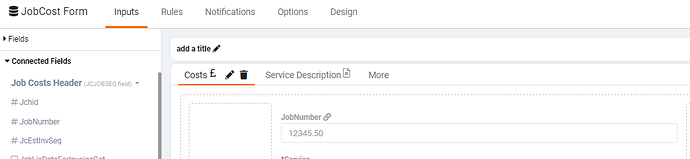Hi,
I am creating an app where I create a purchage order and stored the data in a [purchader Order Header
] table. upon saving the purchase order data I want to pupoplute the PO text field in another form on the same page, that contains the purchase order line items and will save its data in a [purchase order details] table
please see screenshot!
appreciate the help. thank you
Hi @osgordon, assuming the join between to the two tables is in place correctly. When you’re editing the form on the left under Fields you will have Connected Fields , select the joined table (in my example “Job Costs Header”) then select the field you want to display.
In the example I’ve dragged across the JobNumber…
1 Like
Hi @GREDDIE that was my first thought. I used connected fields in other instances like to populate some fields based on dropdown selection. i was thinking that it’s because it’s a separate form but the data is updating in the table just not on the form through the connected field.
Hey @osgordon,
I think perhaps that screen design isn’t going to work as you might expect it to.
In that screen-shot you provided (with the two arrows), if that is a single screen, the line item record is not (at the time of loading the page) joined to that header record, even after you populate the top one and click save.
What I do is save a blank record, so the join is made and then edit the record.
Do you think that might be the same issue?