I think the only way to really achieve this would be with a custom component. I’ve seen this done many times.
I’ll ask a team member to make a simple code snippet and will post it back here in the coming days.
Here’s a live example:
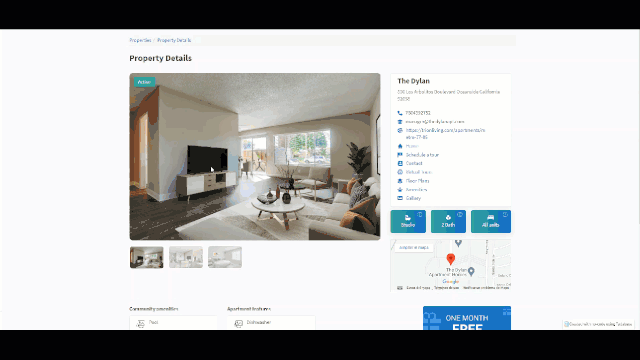
This same concept can be applied with nearly any slider library.