This script adds simple expand/collapse accordion functionality to any Tadabase data table — perfect for rows with long text fields like Descriptions, Notes, or Comments.
When applied, each row displays a small “Expand / Collapse” button (with Font Awesome icons) that toggles visibility of longer text.
You can also use “Expand All” / “Collapse All” buttons at the top of the table.
 What It Does
What It Does
This solution:
-
Works on any Tadabase page
-
Requires no HTML edits
-
Uses Font Awesome icons already included in Tadabase
-
Automatically re-initializes after pagination or filtering
-
Uses simple, page-specific configuration
-
Can be modified to target all columns automatically
 Features
Features
-
 Collapses long text for cleaner tables
Collapses long text for cleaner tables -
 Adds expand/collapse buttons in each row
Adds expand/collapse buttons in each row -
 Adds global “Expand All / Collapse All” controls
Adds global “Expand All / Collapse All” controls -
 Compatible with pagination, filtering, and dynamic table reloads
Compatible with pagination, filtering, and dynamic table reloads -
 100% client-side — just paste CSS + JS
100% client-side — just paste CSS + JS -
 Works with Font Awesome 5+ already built into Tadabase
Works with Font Awesome 5+ already built into Tadabase
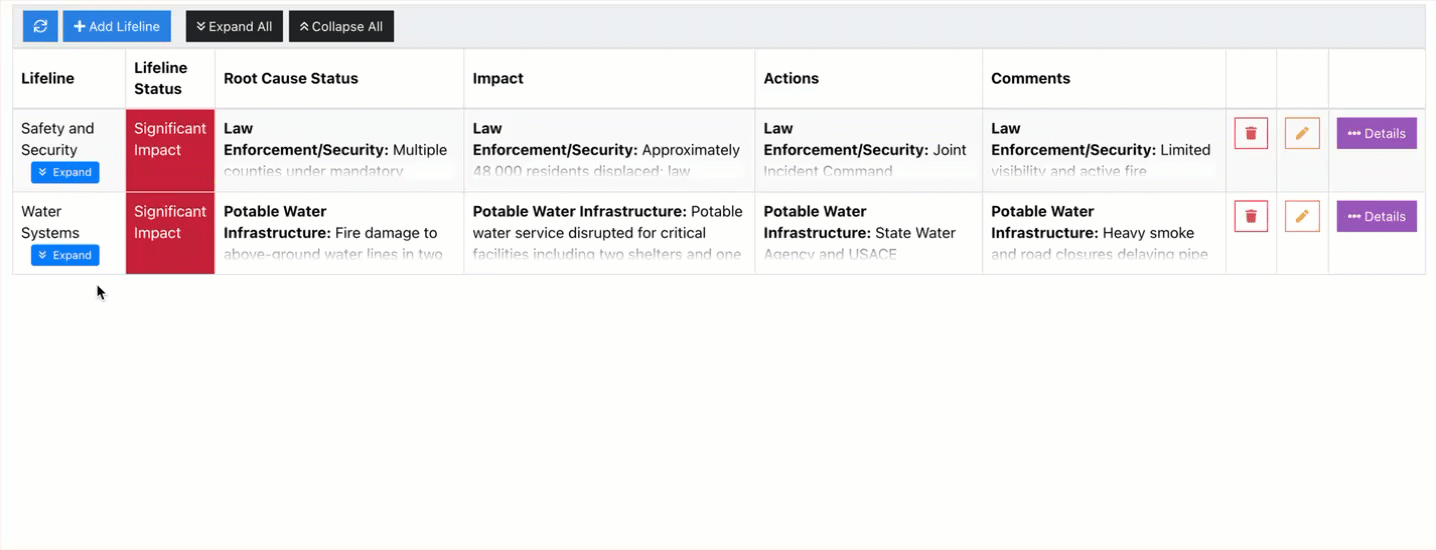
 Step-by-Step Setup
Step-by-Step Setup
 Add CSS
Add CSS
Go to your Page → CSS section and paste:
/* ===== Tadabase Accordion Table (clean) ===== */
#x_element_page_620_6 .data-table tbody td {
position: relative;
vertical-align: top !important;
}
/* Clamp long content (collapsed) */
#x_element_page_620_6 .data-table tbody tr:not(.row-expanded)
.component_6_field_1563 span,
#x_element_page_620_6 .data-table tbody tr:not(.row-expanded)
.component_6_field_1564 span,
#x_element_page_620_6 .data-table tbody tr:not(.row-expanded)
.component_6_field_1565 span,
#x_element_page_620_6 .data-table tbody tr:not(.row-expanded)
.component_6_field_1566 span {
display: block;
max-height: 60px;
overflow: hidden;
position: relative;
}
/* Soft fade at bottom when clamped */
#x_element_page_620_6 .data-table tbody tr:not(.row-expanded)
.component_6_field_1563 span::after,
#x_element_page_620_6 .data-table tbody tr:not(.row-expanded)
.component_6_field_1564 span::after,
#x_element_page_620_6 .data-table tbody tr:not(.row-expanded)
.component_6_field_1565 span::after,
#x_element_page_620_6 .data-table tbody tr:not(.row-expanded)
.component_6_field_1566 span::after {
content: '';
position: absolute;
left: 0; right: 0; bottom: 0;
height: 25px;
background: linear-gradient(to bottom, rgba(255,255,255,0), rgba(255,255,255,0.95));
pointer-events: none;
}
/* Expanded rows show full content */
#x_element_page_620_6 .data-table tbody tr.row-expanded
.component_6_field_1563 span,
#x_element_page_620_6 .data-table tbody tr.row-expanded
.component_6_field_1564 span,
#x_element_page_620_6 .data-table tbody tr.row-expanded
.component_6_field_1565 span,
#x_element_page_620_6 .data-table tbody tr.row-expanded
.component_6_field_1566 span {
max-height: none !important;
overflow: visible !important;
}
/* Row highlight when expanded */
#x_element_page_620_6 .data-table tbody tr.row-expanded {
background-color: #f8f9fa !important;
}
/* Expand/Collapse button */
.tada-expand-btn {
display: inline-block;
margin-left: 10px;
padding: 3px 8px;
background: #007bff;
color: #fff;
border-radius: 3px;
font-size: 11px;
cursor: pointer;
transition: background 0.2s;
vertical-align: middle;
user-select: none;
}
.tada-expand-btn:hover { background: #0056b3; }
.tada-expand-btn i { margin-right: 4px; }
/* Global controls */
.tada-global-controls { display: inline-block; margin-left: 15px; }
.tada-global-controls .btn { margin-right: 6px; }
/* Smooth expand/collapse transition */
#x_element_page_620_6 .data-table tbody td span {
transition: max-height 0.25s ease-in-out;
}
 Add JavaScript
Add JavaScript
Paste the following into your Page → JavaScript section.
// ===== Tadabase Accordion Table (clean) =====
(function () {
'use strict';
const TABLE_ID = 'x_element_page_620_6';
const TABLE_SEL = `#${TABLE_ID} .data-table`;
const CONTENT_COLS = [
'component_6_field_1563',
'component_6_field_1564',
'component_6_field_1565',
'component_6_field_1566'
];
const MIN_TEXT_LEN = 150;
const RETRIES = 12;
const RETRY_DELAY = 400;
let attempts = 0;
init();
function init() {
const table = document.querySelector(TABLE_SEL);
if (!table) {
if (attempts++ < RETRIES) return setTimeout(init, RETRY_DELAY);
return;
}
if (table.dataset.accordionInit === 'true') return;
table.dataset.accordionInit = 'true';
processAllRows();
addGlobalControls();
observeTable();
}
function processAllRows() {
document
.querySelectorAll(`${TABLE_SEL} tbody tr.t-table-row`)
.forEach(processRowIfNeeded);
}
function processRowIfNeeded(row) {
if (row.dataset.tadaProcessed === '1') return;
if (!needsAccordion(row)) {
row.dataset.tadaProcessed = '1';
return;
}
const firstCell =
row.querySelector('.component_6_field_1560') ||
row.querySelector('.component_6_field_1560 .af-data-table-field') ||
row.querySelector('td.af-data-table-field') ||
row.querySelector('td');
if (!firstCell) return;
if (!firstCell.querySelector('.tada-expand-btn')) {
const btn = document.createElement('span');
btn.className = 'tada-expand-btn';
btn.innerHTML = '<i class="far fa-angle-double-down"></i> Expand';
btn.setAttribute('role', 'button');
btn.setAttribute('aria-expanded', 'false');
btn.addEventListener('click', (e) => {
e.stopPropagation();
toggleRow(row, btn);
});
firstCell.appendChild(btn);
}
row.dataset.tadaProcessed = '1';
}
function needsAccordion(row) {
for (const cls of CONTENT_COLS) {
const cell = row.querySelector(`.${cls}`);
if (!cell) continue;
const len = (cell.textContent || '').trim().length;
if (len > MIN_TEXT_LEN) return true;
}
return false;
}
function toggleRow(row, btn) {
const expanded = row.classList.toggle('row-expanded');
btn.innerHTML = expanded
? '<i class="far fa-angle-double-up"></i> Collapse'
: '<i class="far fa-angle-double-down"></i> Expand';
btn.setAttribute('aria-expanded', expanded ? 'true' : 'false');
}
function addGlobalControls() {
const actions = document.querySelector(`#${TABLE_ID} .table-actions .pull-left`);
if (!actions || actions.querySelector('.tada-global-controls')) return;
const wrap = document.createElement('div');
wrap.className = 'tada-global-controls';
const expandBtn = document.createElement('button');
expandBtn.type = 'button';
expandBtn.className = 'btn btn-sm btn-default';
expandBtn.innerHTML = '<i class="far fa-angle-double-down"></i> Expand All';
expandBtn.addEventListener('click', () => setAll(true));
const collapseBtn = document.createElement('button');
collapseBtn.type = 'button';
collapseBtn.className = 'btn btn-sm btn-default';
collapseBtn.innerHTML = '<i class="far fa-angle-double-up"></i> Collapse All';
collapseBtn.addEventListener('click', () => setAll(false));
wrap.appendChild(expandBtn);
wrap.appendChild(collapseBtn);
actions.appendChild(wrap);
}
function setAll(expand) {
document
.querySelectorAll(`${TABLE_SEL} tbody tr.t-table-row`)
.forEach((row) => {
row.classList.toggle('row-expanded', expand);
const btn = row.querySelector('.tada-expand-btn');
if (btn) {
btn.innerHTML = expand
? '<i class="far fa-angle-double-up"></i> Collapse'
: '<i class="far fa-angle-double-down"></i> Expand';
btn.setAttribute('aria-expanded', expand ? 'true' : 'false');
}
});
}
function observeTable() {
const tbody = document.querySelector(`${TABLE_SEL} tbody`);
if (!tbody) return;
const observer = new MutationObserver((mutations) => {
let changed = false;
for (const m of mutations) {
if (m.type === 'childList' && (m.addedNodes.length || m.removedNodes.length)) {
changed = true;
break;
}
}
if (changed) {
document
.querySelectorAll(`${TABLE_SEL} tbody tr.t-table-row`)
.forEach(processRowIfNeeded);
}
});
observer.observe(tbody, { childList: true, subtree: true });
}
})();
 Configuration Notes
Configuration Notes
-
TABLE_ID:
Replace'x_element_page_620_6'with the ID of your Tadabase Table Component (you can find it by inspecting the element). -
CONTENT_COLS:
-
List the columns that may contain long text (e.g.,
component_6_field_1563,component_6_field_1564, etc.). -
Or, modify the script slightly to target all columns by looping through
row.querySelectorAll('td').
-
-
MIN_TEXT_LEN:
Controls how much text must exist before showing an Expand button (default150). -
Expand Button Placement:
The expand/collapse button is appended to the first data cell (component_6_field_1560in the example).
 Tips
Tips
-
Perfect for Notes, Comments, or Long Text Log tables.
-
You can have multiple accordion tables per page by duplicating the script and updating the
TABLE_ID. -
Adjust the CSS
max-heightto change how much text is visible when collapsed.
 Example Result
Example Result
-
Long text rows are neatly collapsed with a fade overlay.
-
A small blue “Expand” button appears beside the first column.
-
“Expand All” and “Collapse All” buttons at the top let users toggle everything easily.