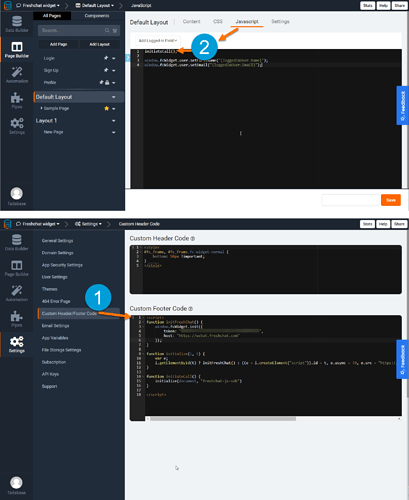Hey @mdykstra!
This can be done using the following steps.
Step 1 - Add the following JavaScript to the Customer Footer Code
Note: Remember to update REPLACE_WITH_YOUR_TOKEN with your Freshchat token.
<script>
function initFreshChat() {
window.fcWidget.init({
token: "REPLACE_WITH_YOUR_TOKEN",
host: "https://wchat.freshchat.com"
});
}
function initialize(i, t) {
var e;
i.getElementById(t) ? initFreshChat() : ((e = i.createElement("script")).id = t, e.async = !0, e.src = "https://wchat.freshchat.com/js/widget.js", e.onload = initFreshChat, i.head.appendChild(e))
}
function initiateCall() {
initialize(document, "freshchat-js-sdk")
}
</script>
Step 2 - Add the following to the JavaScript section of the Layout or pages you want the widget to appear on.
initiateCall();
Bonus - Freschats method for assigning Name and Email
window.fcWidget.user.setFirstName("{loggedInUser.Name}");
window.fcWidget.user.setEmail("{loggedInUser.Email}");