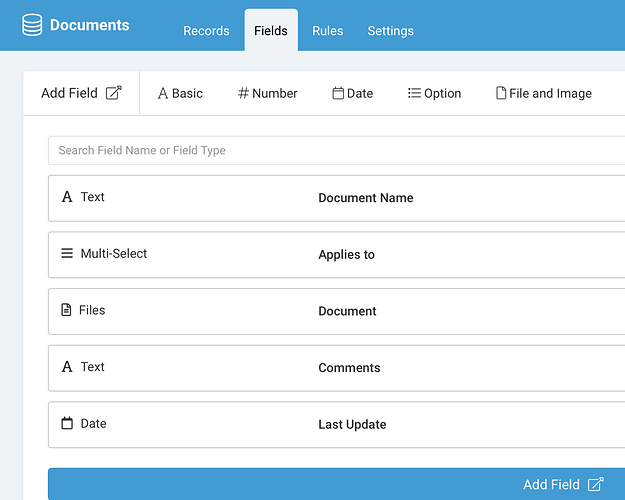I have an app that tracks sessions in a mediation process. After a session, the mediator creates a Progress Note documenting the session and data from that is formatted into an email that is automatically sent to participants.
There are many standard forms related to various steps in the mediation process, and I have created a table to hold such documents:
When a Progress Note is created, I use a one-to-many connection to this Documents table through the “Document Name” field to allow the mediator to select any standard documents they want to include in the email to participants.
All that works fine, but the missing link is how to format those selected documents as a clickable link in the email body.
If I just include the {Documents} connection field in the email, it gives me the names of whatever documents were selected. That’s pleasant, but not useful–it is not a link.
I tried linking the two tables using the Files type field rather than the name field, but it displays a complex block of HTML rather than a URL or a simple <a href both in the form field and again later in the email. That looks like:
file,s3,1,16229872-agreement-to-mediate-enquiry-136.doc,/PzQ4kMGNJG/1622749872-agreement-to-mediate-enquiry-136.doc,No,https://8232-application-data-2273.s3.amazonaws.com/PzQ4kMGNJG/16229872-agreement-to-mediate-enquiry-136.doc,doc,47616,VX9QoerwYv
I tried to create an equation field with a CONCAT statement to assemble an <a href=" statement, but it won’t allow me to designate a Files field in such an equation.
Can anyone help me figure out some way I could present these documents as clickable links that could be placed into the self-generated email?