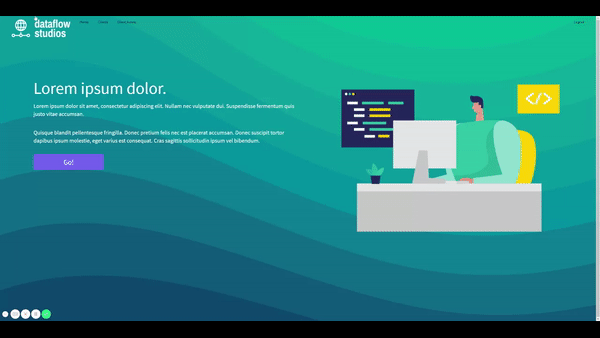Thought I’d share this little experiment with everyone. You can use this to quickly and easily add animations to an element without having to write the CSS.
- Load the library in the app “Custom Header / Footer Code”
- Place this in the Custom Footer section -
<link rel="stylesheet"href="https://cdnjs.cloudflare.com/ajax/libs/animate.css/4.1.1/animate.min.css"/>
-
Open the EDIT dialog for the element/component you want to animate
-
Add the class
animate__animatedto an element in the CSS tab of the EDIT dialog, along with any of the animation names (don’t forget theanimate__prefix!):
That’s it!