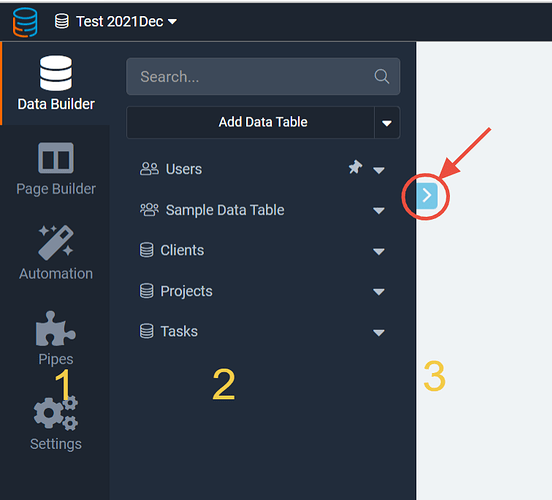The Builder is divided up into a couple of areas:
- a narrow toolbar on the far left with icons for Data Builder, Page Builder, Automation etc)
- a wider panel on the left with the Search field at the top, then a list of data tables (if you’re using the Data Builder tool), or pages (if you’re using the Page Builder), etc.
- finally, a wide area where you actually DO the stuff you’re in the Data Builder to do — create tables or fields, design pages etc.
I would really like to be able to collapse and hide the second panel. When I’m working on a laptop especially, this takes up a lot of the screen and it’s simply not necessary for this to be visible to me all the time. Ideally, it would be great if there could be a keyboard shortcut that toggles the visibility of this panel. But it would be nice if that little blue button that expands this panel to show app stats could have a counterpart < button that collapses the panel. See screen capture below.
Some people no doubt like to keep this panel visible at all times. I myself do when I’m working on my 28" Microsoft Surface Studio 2. But working on a 13.5" Framework laptop, I’d like to have every extra inch I can get.