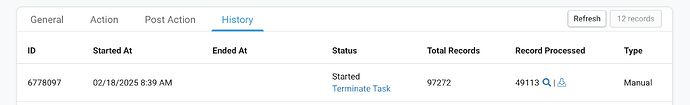Hi all,
I have a datatable with about 90.000 records. In order to for search optimization, I want to add connection fields values to all of these records. But how do you do this in bulk?
For example: 10.000 records have a column with the place name : Paris. So, say that I have another table containing places (Rome, Paris, Amsterdam etc…)… So I want these tables to connect.
How do I update these 10.000 records, where place name is Paris, and set this connection value to Paris? I tried two options:
- Do it manually–> Yes, this worked for the first 10

- Add a column with a number value in the (big) table. Set an automation to update this column to a random number (say 12), and only update the rows where the place is Paris. Then set a table rule on the (big) table, which says that whenever a field is edited, update the connection value to “Paris” …
As for it goes now, the first option takes too much time.
But the second option works, but for some reason it doesn’t update all the rows? When I checked, it stops updating and the connection fields are emptY?
Maybe there is a bug or something preventing this bulk-issue changes?
So, does someone have tips/ suggestions how this can be done ? it would help me a lot to have these connection fields working, since then I can use the values in connected values pipe, while now I am copying pasting Tadabase data back anf forth in order to get my pipes to work.