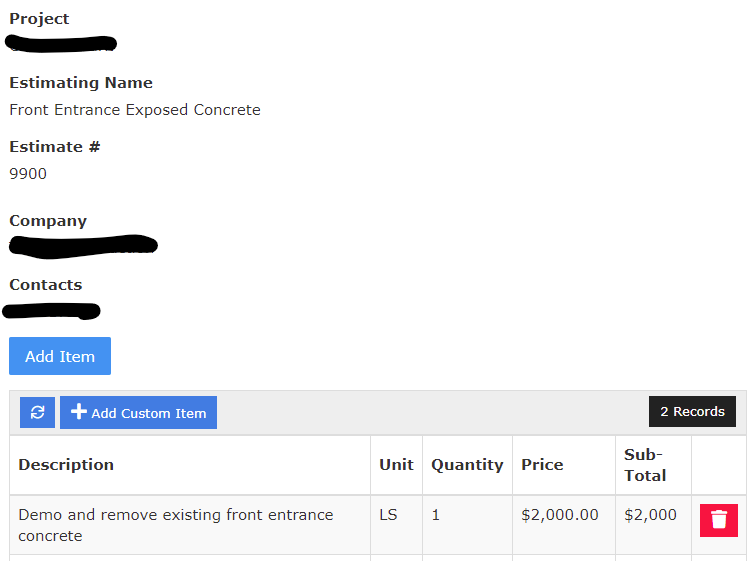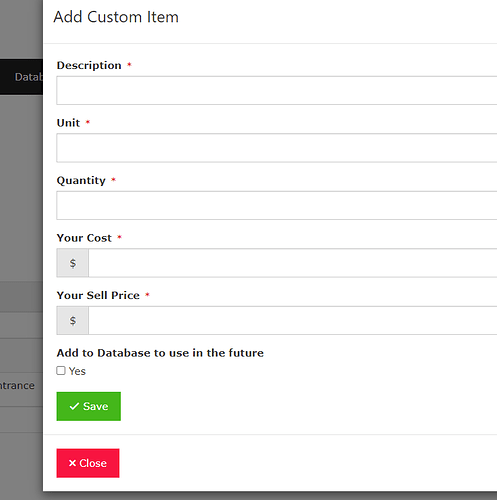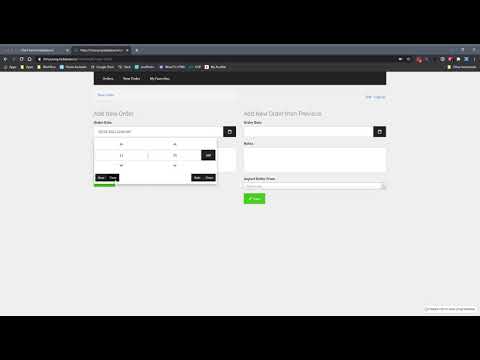Hi community, I am new to Tadabase. I have used some other tools in the no code space - Airtable, AppSheet, Glideapps & Integromat. I am building a kitchen ordering application for restaurants. I run an inventory control consultancy & have chosen Tadabase to build the application. I have setup the Suppliers, Products, Orders tables. In AppSheet I would create a Order Table then an Order Details table to hold the order line items. You could easily create a view that starts with the Order ID in the Order Table & you then build the Order Detail out all linked to the Order Table by the Order ID. I have been through the Youtube channel tutorials & built the sample apps. However I have not been able to work out how best to create an order view for the users. Any tips are greatly appreciated. Cheers Brad
My data structure so far: 1) Products Table - Fields a) Product ID b) Product Name c) Price d) Description etc - 2) Orders Table - Fields a) Order Number (auto increment) b) Order Date c) Notes - 3) Order Line Items Table - Fields a) Detail ID (auto increment) b) Qty c) Price
Connections: Order Line Items Table to both Products & Orders Table - 1 Order Line Item record connects to a single Product record & a single Order record.
From here I am really stuck trying to build the views to allow a user to create an order that can have multiple line items. @moe any guides on the record rules & form views to achieve this? Cheers Brad
Welcome to the communtiy @brad!
The best way to do this would be to add the order items table to the order details page and on the items table enable the add new items button. Here is a similar scenario with an estimating app I built
I do something a little unique here, which would probably work quite well with your application. The button that says “Add Item” on my screenshot, is a form popup that allows you to select from the existing items table and and insert them into this estimates items. This would be similar to your products table.
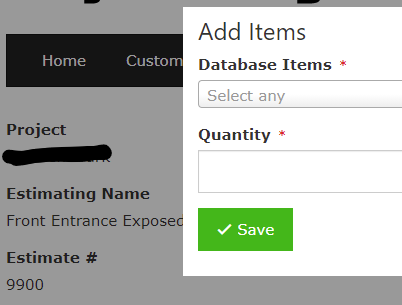
Then, the button that says “Add custom item” allows you to add anything to the quote and give you the option to add it to the items table for next time.
Hi @SuiteUpstairs, thanks for your help. I will try this tomorrow morning & see how it goes. My ideal scenario would be to have the “Pantry List” visible in a form & the user simply adds a quantity if required to order. The kitchens order the same items nearly every week, the quantities can vary. having the items pre populated as “favourite\s” or simply a pantry list is first prize. Cheers Brad
Thanks @SuiteUpstairs I have now got the Order form & ability to add line items to the Order. This is great if you only have 1 item to add. However the kitchens will generally be ordering a list of items from a supplier & for this I need a layout that has the items pre populated & the user simply adds a quantity & clicks submit. Is there a way to do this? Would using Pipes to duplicate records from an already created “Pantry List” be a possible solution? I would want the user to simply choose the supplier & date click “Create Order” & then the next view would be the pre populated form requiring only quantities to be entered. @moe or @tim.young do you have any tips for me? Cheers
Are you referring to something like this?
Hi @tim.young, yeah I came across your post to another question earlier & thought this may be a way to generate a pre populated form. Basically the Suppliers will have a catalogue of products listed. The user will “Favourite” some of the products from the catalogue. These “Favourites” must form the pre populated items in the order form. The user will then only need to enter a quantity & click “Send” to do the order. Selecting 1 item at a time won’t be practical as there could potentially be 50 items to order for Fruit & Veg each day. Plus Dry Goods etc.
Thanks @tim.young, this looks promising. I would like to know more about the set up & attempt it in my app. Thanks for the help so far, I appreciate it. I was wondering how you did the Favourite action. Is that using Pipes or simply an Action? Cheers
That’s just an action link that sets a connection to users on the orders table. That action link setup will not work if multiple users want to favorite an order though.
I will set a reminder to go over this in more detail tomorrow 
@tim.young thanks mate, timezones! Its 15:51 here on the Gold Coast, Australia! Cheers
Hi @tim.young afternoon mate, any more insight into the best way to create the template/favourite order list? No pressure  Cheers
Cheers
Hi @tim.young & @moe I have made an effort to create the pre populated order lists using Pipes to duplicate connected records. This is my attempt here: https://www.loom.com/share/e8c7eb064473423dab52edd725ae83f3
It is working to a certain degree, however it is definitely not an ideal solution.
The goal is to have the user able to “favourite” items from a catalogue which would then become the “Pantry List” for placing orders. There will be many ways to create the pantry lists. 1) Initially I was using a “Decision” checkbox field in the Products table - if its ticked, its In the list, unticked its just part of the supplier catalogue. The problem I encountered with this approach was I didn’t know of a way to build out the order list including checked items. (maybe there is a way to do it?) 2) I thought of using the “Import” data component to import a CSV pre set up with the “Pantry List” ID & relevant fields. I could create the Import Template, match fields & bring in the lists. However I am not sure how to use those records in the Order Line Items. 3) Pipes to duplicate connected records - I have done this & created “fake” orders as templates, then deleted the Created Date field info for them, added a filter to only show records with a created date. So effectively the template order detail lists are hidden from view. Problem is there are associated values with those fields that will be added to order totals in my dashboard views. Anyway I thought i’d share my efforts so far in the hope of getting some more guidance? Thanks @tim.young for the help so far, you got me thinking more about it. Cheers Brad
Hi @brad
Just watched your video - looks nice so far!
I’m going to send you a DM about scheduling a call.