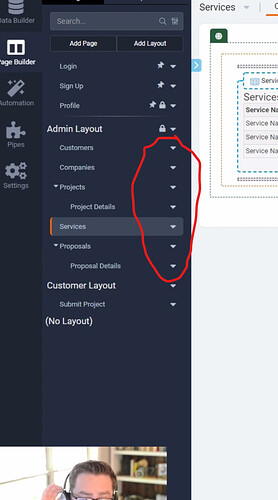If there is an inheritance from parent or layout, you do not get the secure symbol in the list of pages.
The overview is therefore limited. When you look in the builder, it is not clear if you have security on this page or not: it looks the same (no icon).
I propose you add a 3rd option:
- icon for security on the top level (fa-lock black)
- icon for inherited security (fa-lock grey - the one which is currently used)
- no icon for unprotected pages
I am very worried about this inheritance: did it work or not? So it would be nice to have a confirmation with the help of icons in the builder that the page is indeed protected.
Thanks for considering