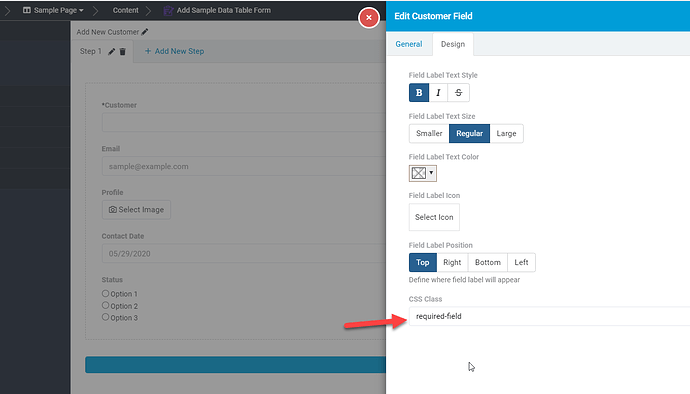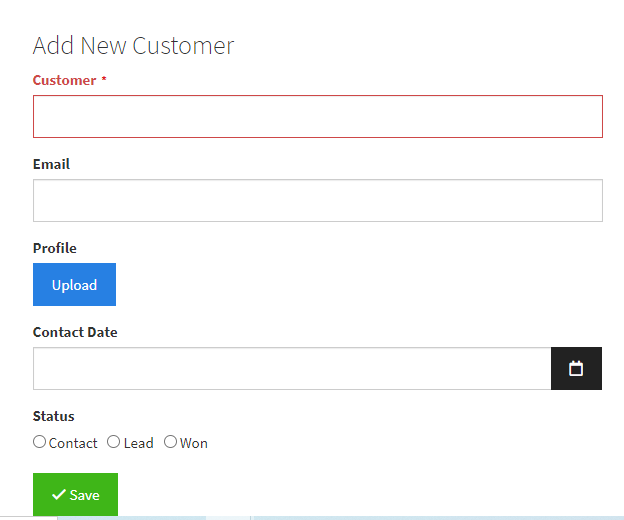Hi,
Is there a way to change the alert-danger’s text when a certain field is required when using the Display Rule instead of the Validation Rule?
The text being shown is the fields’ name on the table object.
Also, is there a way to highlight the required fields?
moe
January 12, 2021, 7:59pm
2
To first answer your second quesiton. You can do this by adding a custom class to the required fields.
Open the field that’s required and add a customer class, for example ‘required-field’
Then in the CSS of the page add any custom CSS:
.required-field input {
border: 1px solid #ce4848;
}
.required-field .lbl {
color: #ce4848;
}
1 Like
Hi moe, Thank you for your response.
The class is initially added to the fields. What I’m trying to do now is to add the class only when a specific event happens.
I want to highlight a field only when the user didn’t filled it out and the button was submitted.
moe
January 14, 2021, 7:24am
4
I understand. I can see this being an intuitive setting to highlight the fields with errors. I’ve added this to our internal board for discussion. Not sure if we will implement this right away, but will look into this as we progress.
2 Likes