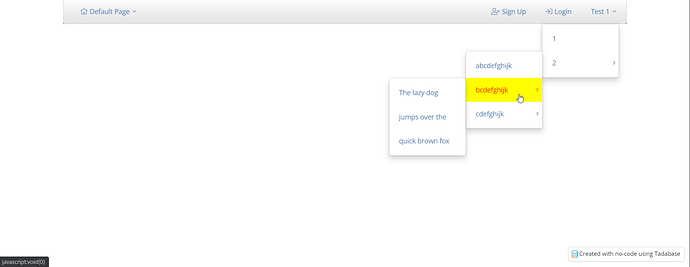As shown in the image below, here’s some CSS that you can add to your layout or page to change the background and text colour when a user hovers over sub-menu items
CSS
.dropdown-menu>li>a:hover, .dropdown-menu>li>a:focus {
color: red !important;
background-color: yellow !important;
}