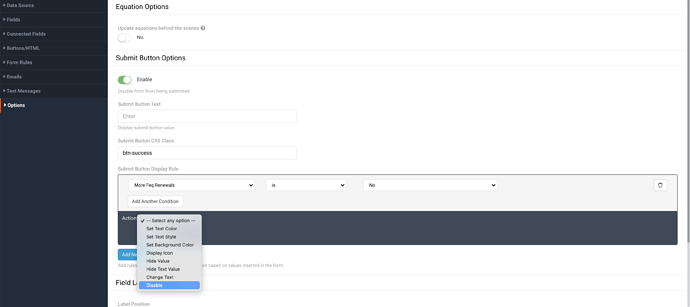I’m a bit confused on how to use the submit button rules.
What I’m trying to do, is to add a “Save Changes” button on and edit form. It the users selects “Yes” to save changes, the button says “Save Changes”. IF they choose “No” I want the button to go away.
I have looked at this help doc and it appears that it can be done, but it does not work for me.
I tried using a Select Field, Decision Box and even a connection for the YES/NO, but nothing seems to work.
Anyone know how to do this??
Thanks!
Marc