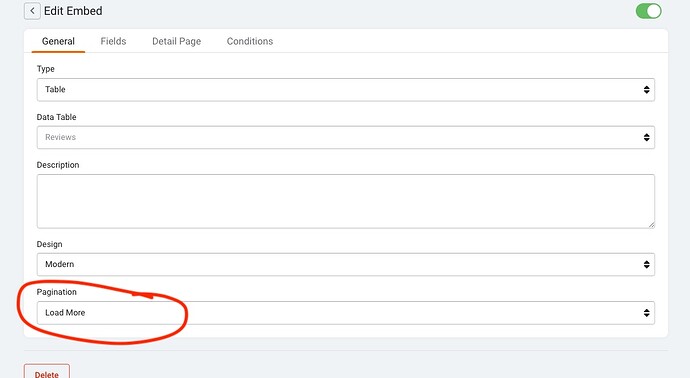Anyone have an idea how to change the “Load more” to another (local language) text? in an embedded component?
Since this is embedded in your own page, you can add custom scripts to do this for you.
Inside your HTML of the page, add this:
<script>
document.addEventListener('DOMContentLoaded', function() {
// Find the button element by class name
var button = document.querySelector('.loadMoreBtn');
// Change the button's text
if (button) {
button.innerText = 'Show me more records';
}
});
</script>
Hi Moe,
Thanks for the reply, but the embedded component is shown an another page( public website which is build in Softr.).
So the only way to implement is to use a TB-page and then embed it with an iFrame correct?
Does Softr allow you to add custom code? If yes, the code above will work even without embedding the whole page and just using the Embeddable Component. This component loads dynamically in the page its on and inherits and CSS/JS code that exists on that page.
Yes, it allows to do that, but when the code is added it can’t find the ID… This is the copied code"
<div id="tb-output-l5nQxLQxYX">Reviews laden...</div><script type="text/javascript">ele_key="l5nQxLQxYX";</script><script src="https://embed.tadabase.io/embed/3GN63EDQzx-l5nQxLQxYX"></script>
<script>
document.addEventListener('DOMContentLoaded', function() {
// Find the button element by class name
var button = document.querySelector('.loadMoreBtn');
// Change the button's text
if (button) {
button.innerText = 'Show me more records';
}
});
</script>