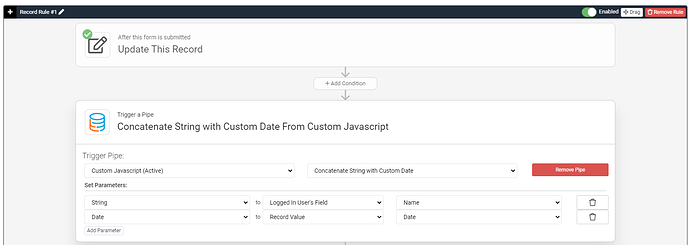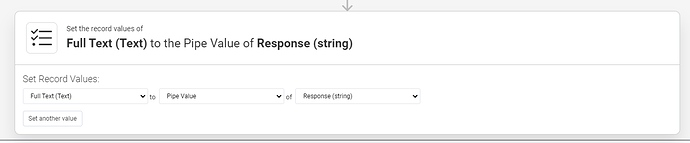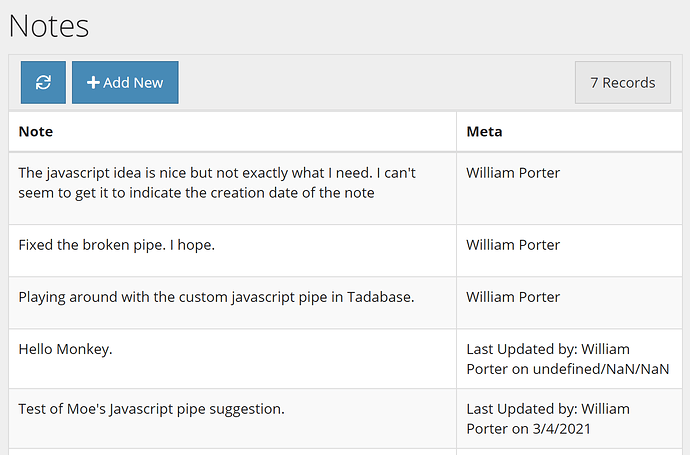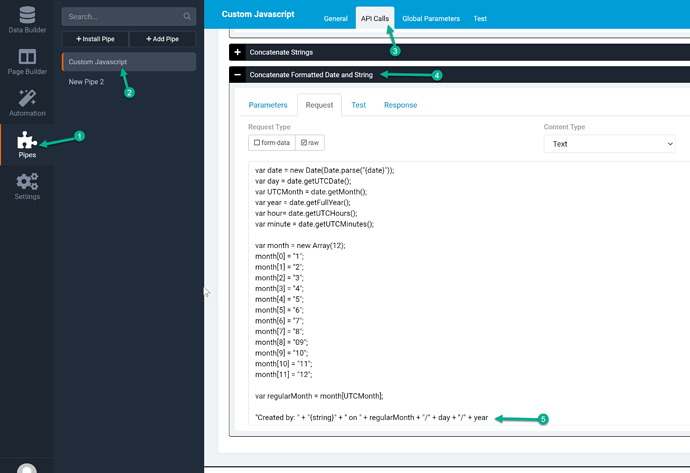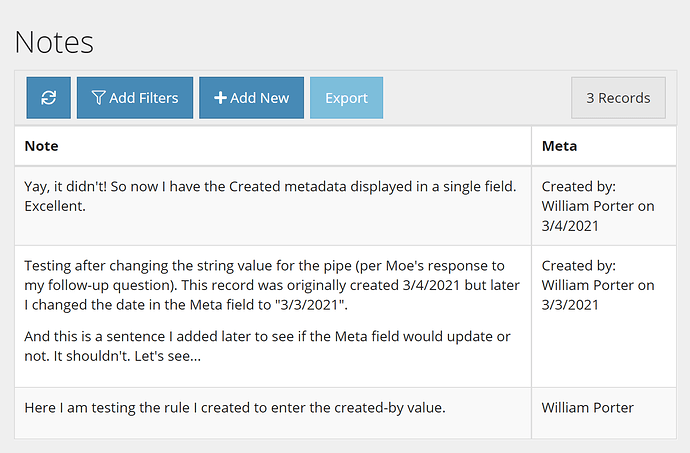@WilliamPorter, my pleasure. And I think I have changed the name after the screenshot, but you did choose the correct pipe.
To clarify, you can customize this pipe and have it return any details you wish.
Inside your app you can go to the pipe configuration and in the last line of that pipe you can change the text to whatever you wish.
This code here is evaluabted as plain JavaScript and you can use any JS.
In the last line you can see:
"Created by: " + "{string}" + " on " + regularMonth + "/" + day + "/" + year
In your case, if you simply wanted to show the user name and date this event occured, you can replace the entire code with this and not even pass the Date as a parameter. Assuming you only trigger this when records are created.
var date = moment().utcOffset('-0800').format('LLL');
"Created by: " + "{string}" + " on " + date
What we’re doing here is simply passing a string (user’s name) and saving the date/time to current date/time in EST. You can change the format, timezone etc.
For example:
var date = moment().utcOffset('-0800').format('LTS'); // 9:58 AM
Here’s a list of format options:
.format('LT'); // 9:58 AM
.format('LTS'); // 9:58:14 AM
.format('L'); // 03/04/2021
.format('l'); // 3/4/2021
.format('LL'); // March 4, 2021
.format('ll'); // Mar 4, 2021
.format('LLL'); // March 4, 2021 9:58 AM
.format('lll'); // Mar 4, 2021 9:58 AM
.format('LLLL'); // Thursday, March 4, 2021 9:58 AM
.format('llll'); // Thu, Mar 4, 2021 9:58 AM
Getting a bit carried away. But as you can see you can pass any values and do anything you wish with those values. Just let me know what you’d like the output to be and I’d be happy to assist further.
Edit: I added a new method to accomplish this. “Concatenate with Moment.js”