Greetings Community-
Can anyone help with an equation…I seem to be stuck…
I’d like to concatenate several fields in a table and separate with a comma and space. However, when a field is empty/NULL, I’d like to hide the comma and space.
Current Equation:
CONCAT({Prevent Cap Txt Formula},CHAR(44),CHAR(32),{Protect Cap Txt Formula},CHAR(44),CHAR(32),{Mitigate Cap Txt Formula},CHAR(44),CHAR(32),{Response Cap Txt Formula},CHAR(44),CHAR(32),{Recovery Cap Txt Formula})
Example when field is empty
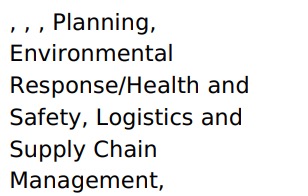
When I tried Iris AI it gave me a formula of:
CONCAT({Prevent Cap Txt Formula}, IF(NOT({Protect Cap Txt Formula} = ''),CONCAT(', ', {Protect Cap Txt Formula}),''), IF(NOT({Mitigate Cap Txt Formula} = ''), CONCAT(', ', {Mitigate Cap Txt Formula}),''), IF(NOT({Mitigate Cap Txt Formula} = ''), CONCAT(', ', {Mitigate Cap Txt Formula}),''), IF(NOT({Response Cap Txt Formula} = ''),CONCAT(', ', {Response Cap Txt Formula}),''), IF(NOT({Recovery Cap Txt Formula} = ''),CONCAT(', ', {Recovery Cap Txt Formula}),''))
However, “NOT” is not a valid function in Tadabase.
Any help would be appreciated!
Adam