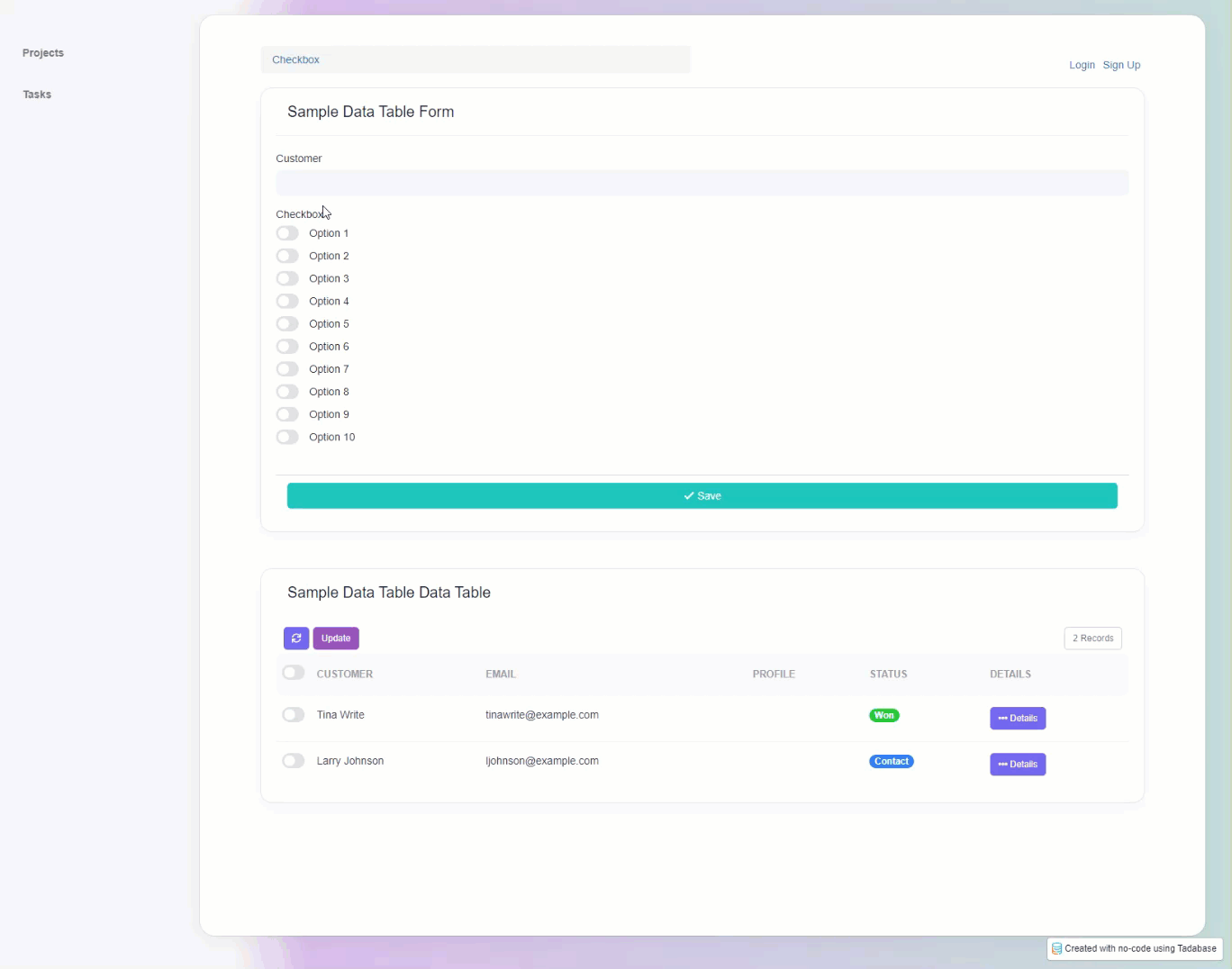
Hi all ![]()
Here’s a quick way to convert checkboxes into toggle switches using CSS only. This will work for any checkbox!
CSS
input[type="checkbox"] {
appearance: none;
background-color: #dfe1e4;
border-radius: 72px;
border-style: none;
flex-shrink: 0;
height: 20px;
margin: 0;
position: relative;
width: 30px;
}
input[type="checkbox"]::before {
bottom: -6px;
content: "";
left: -6px;
position: absolute;
right: -6px;
top: -6px;
}
input[type="checkbox"],
input[type="checkbox"]::after {
transition: all 100ms ease-out;
}
input[type="checkbox"]::after {
background-color: #fff;
border-radius: 50%;
content: "";
height: 14px;
left: 3px;
position: absolute;
top: 3px;
width: 14px;
}
input[type="checkbox"] {
cursor: default;
}
input[type="checkbox"]:hover {
background-color: #c9cbcd;
transition-duration: 0s;
}
input[type="checkbox"]:checked {
background-color: #6e79d6;
}
input[type="checkbox"]:checked::after {
background-color: #fff;
left: 13px;
}
input[type="checkbox"]:checked:hover {
background-color: #535db3 !important;
transition-duration: 0s;
}
input[type="checkbox"]:checked:hover::after {
background-color: #fff;
left: 13px;
}
input[type="checkbox"]:focus:not(.focus-visible) {
outline: 0;
}
label.text-center.tb-checkbox span {
margin-left: 10px;
vertical-align: top;
}