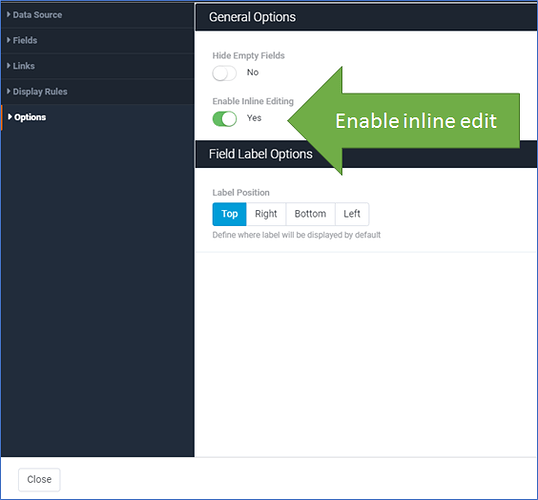I’m very interested in understanding the “WHY” here. To my mind, it seems incredibly restrictive, but with no received benefit from the restrictions being imparted.
Here’s what I’m trying to do.
I have a main landing page. The owners of each business then click on “My Businesses”. Some owners own more than one business.
So, they need to then be able to select which of their businesses they wish to view. That’s a page that has a list view. From there, they click on the business to access that businesses dashboard.
The businesses dashboard is a details view that is a child of the page with the list. From that dashboard, they need to be able to do things like “Add A New Support Ticket”. In order to do this, I need to create either a details view, or an edit view as a child of the details page I am now in.
I created an “edit” view, deleted the auto-created edit form on that new child page, and added a form to insert a new connected record.
From that page with the add new connected record form, there is no way to return the user to their business details page. My only option would be to return them ALLLL the way back to the original list view, where they would again have to select the business to enter the same dashboard they were on when they decided to submit a support ticket.
In addition to that, there’s also no way for me to create a second link to the new edit view that I created (the one with the add connected record form). Even from the exact same page. I can’t create a link to that new view, literally even on the same page that the original link is on. That page/view/form is completely cut off from the rest of my application. I have only one single point of entry to the form, and no point of return.
Something is definitely not right there @tim.young.
To add to this, the child page restrictions are a pretty big disaster for my build. One of the things that kept our app clean on Knack, is that we were able to direct users to the same edit forms from many pages. This allowed us to have a reasonable number of edit forms to maintain (vs having to update 10 edit forms every time there’s a single change).
In Tadabase this appears to be impossible, meaning that the number of forms I have to create to serve the exact same purpose is going to increase five-fold (to be conservative).
I’d like to know if these are issues that Tadabase considers priorities, or whether I should go back to the team and say “I’m not sure how we build this piece in a long-term manageable fashion given these limitations”.
These aren’t just things I’m looking for a workaround for. I’m looking for some actual understanding of why it’s like this, and whether improvements will be made. I really don’t want to build 5 times more forms than we already have.
I also really don’t want to continue to use convoluted workarounds (like adding matching fields in one object so that I can then use those fields to insert a connected record via form rules into the destination object. So two times as many fields, and an extra process to run, instead of just adding a connected record directly using a form.)
That’s a complete disaster waiting to happen when we miss edits. Have forms that are supposed to be the same, but where we forgot to update rules. Trying to diagnose bug reports, and trying to determine exactly which of the many forms the user was using. Etc.
I’m happy to elaborate on this further. I’d even be willing to share my screen on a Zoom call to discuss further. Anything I can do to help better communicate this use case.
Thanks Tim (and all)