Hello Tadabase community!  Today I created a CSS method that can be applied to a page to customize the colors of the pagination buttons that appear within data components such as tables or lists. You can use the code to modify the color attributes of the pagination elements including the background, border, and text colors.
Today I created a CSS method that can be applied to a page to customize the colors of the pagination buttons that appear within data components such as tables or lists. You can use the code to modify the color attributes of the pagination elements including the background, border, and text colors.
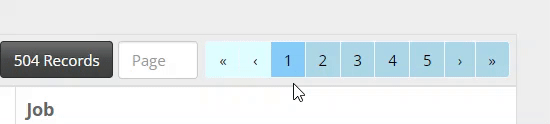
The image below corresponds to the CSS in that each snippet will change the attributes of a specific button state. The various states can be defined as follows:
- Default (not active/hover or disabled)
- Disabled
- Active or hover
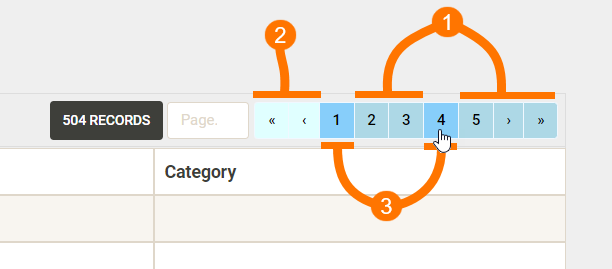
/* (1) Change buttons (excluding active or disabled)*/
.pagination>li>a{
background-color: #ADD8E6;
border-color: #F0F8FF;
color: #000000;
}
/* (2) Change disabled buttons*/
.pagination>.disabled>a, .pagination>.disabled>a:hover, .pagination>.disabled>a:focus{
background-color: #E0FFFF;
border-color: #F0F8FF;
color: #000000;
}
/* (3) Change active or hover button color*/
.pagination>.active>a, .pagination>.active>a:hover, .pagination>.active>a:focus, .pagination>li>a:hover, .pagination>li>a:focus{
background-color: #87CEFA;
border-color: #F0F8FF;
color: #000000;
}
For additional explanation on this method and how you can change the CSS code to modify the colors further, please see this video.