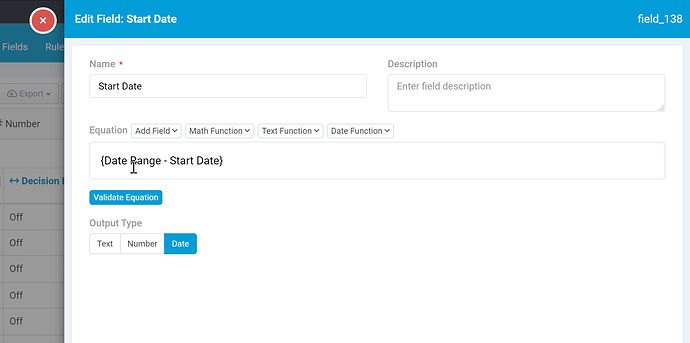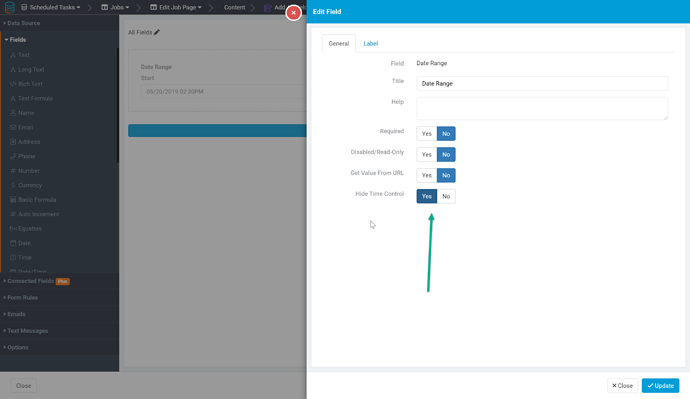-
I have a Date Range field used for a resource calendar. Is there a way to turn off the Time selection and display of the time for the date range field?
-
When displaying the Date Range field on a Form or Table is it possible to display the Start Date and End Date in two separate fields?
I think you should use two different date field instead of date range. Like name of two different date field is start date & end date.
Doesn’t seem possible with multi day bookings in the resource calendar.
We hope at some point soon to allow dividing up fields into multiple columns. For example, Name field into First name, Middle, Last Name. Address into address 1, City, State etc… This too for date range.
However, this won’t be for a few weeks.
In the interim if you want a ‘dirty hack’ you can add a new Equation field and select the date range field’s start date as the value. This will keep the timezone and format how its stored in the database and not based on your app settings which I assume won’t be very helpful. 
Thanks @moe. Will we be able to have an option to remove the Time selection from the Date Range? I’m trying to start an app for a dog kennel and the don’t need that coming up in the selection.
@moe while I see this is possible in a Form I don’t see the same options when using a table.