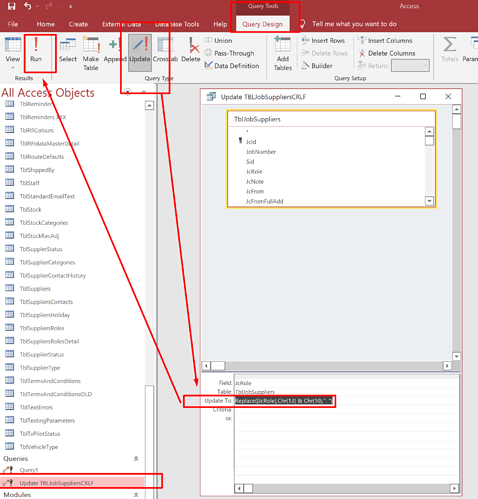If you’re migrating data from Microsoft Access and you need to remove Carriage Returns and Line Feeds (CR/LF) from your data then you may find this useful. Incidentally, if you don’t remove them and they’re present then you’re going to have problems importing into Tadabase via CSV.
Whilst it’s possible to run a Find a Replace in Excel (Googlesheets etc), that is limited and often fails on large files.
I found that running a Microsoft Access Query prior to exporting the table was the most efficient way to achieve this.
BEFORE doing this please backup your Access Database as you’re going to be modifying the data…
In Access create a Query, select Update and then use the search and replace criteria, where fieldname if the field your going to search and strip out the characters. I’ve replaced them with a fullstop ". " but equally you could just leave this blank and substitute this with “” below.
Replace([fieldname],Chr(13) & Chr(10),". ")
Once you’ve backedup, click Run and then export your file.