Hi Tadabase,
I am having trouble on how to do this. Here is the scenario:
I made a record that is connected to several tables:
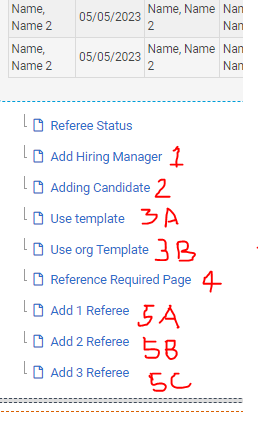
Let say:
I created RECORD A, under RECORD A, I make details and edit pages to update it.
No. 1 - Under the RECORD A, I add “edit page” with drop downs to update the record, upon submit it will go to the next page, please note that in the submit rule, the existing pages under the RECORD A is available.
No. 2 - I add “Details page” I remove the details and add a “User form” upon submit, it will update the RECORD A to its connection to user. Note this is note the Logged in user.
Problem: - I cannot connect the new user record to the RECORD and the existing pages to the submit rule is not available. I cannot go to the next page which is the No. 3A
No. 3A - I add Details page and add table under it, added action button to duplicate the template and assign it to the user I just created. then will go to another page.
No. 4 - I will add “Edit page” to choose how mane referee I will add to connect to the RECORD A.
No. 5 - under a condition, it will proceed to 5A, 5B or 5C. Again, i will make another user form to connect to RECORD A.
I hope anyone can help me with the process I want to attain. My goal is to create a systematic form to fill up the details of RECORD A.
Thank you