I would like to suggest a new setting inside the table to freeze the column headings. I have a very large table and quite difficult to remember some of the columns when I scroll away since they’re all numbers.
This would be a life saver for me.
I would like to suggest a new setting inside the table to freeze the column headings. I have a very large table and quite difficult to remember some of the columns when I scroll away since they’re all numbers.
This would be a life saver for me.
Hey Courtney!
I love the suggestion I’ll be happy to share some CSS code you can use to accomplish this. The following code will convert all tables on the page so that the Header, First Column, and Summary Row will be sticky.
Here’s how that will look.
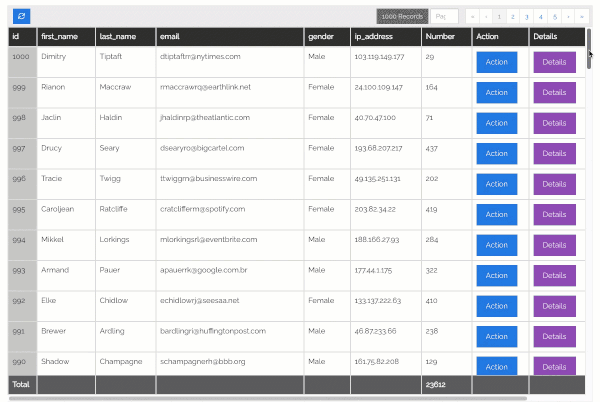
All you need to do is copy and paste all of the following code into the CSS section of your page.
.table-wrap {
position: relative;
width: 100%;
z-index: 1;
margin: auto;
overflow: auto;
height: 750px;
}
.table-wrap table {
width: 100%;
min-width: 1280px;
margin: auto;
border-collapse: separate;
border-spacing: 0;
}
.table-wrap {
position: relative;
}
.table-wrap th,
.table-wrap td {
padding: 5px 10px;
border: 1px solid #000;
background: #fff;
vertical-align: top;
}
.table-wrap thead th {
background: #333;
color: #fff;
position: -webkit-sticky;
position: sticky;
top: 0;
}
.table-wrap .table-row-summery,
.table-wrap .table-row-summery th,
.table-wrap .table-row-summery td {
position: -webkit-sticky;
position: sticky;
bottom: 0;
background: #666;
color: #fff;
z-index: 4;
}
td:nth-child(1), th:first-child {
position: -webkit-sticky;
position: sticky;
left: 0;
z-index: 2;
background: #ccc;
}
thead th:first-child,
.table-row-summery td:first-child {
z-index: 5;
}
That’s all! Feel free to change the background, color, and border colors or remove them from the code.
Whoaa!!
This is exactly what I was looking for. Thanks Chem. I owe you a beer or two.
Cheers 
This is awesome Chem! Is there a Javascript trick you can include here to scroll to the top of the table when the page numbers are selected?
Great tip, thanks Chem!
Hi and thank you Chem,
How to freeze 4 colums on the left side of the table??
Thank you.
Hey @Albar0
To freeze 4 columns, you should add the following to the CSS Classes under Design Settings for the table component
freeze-header freeze-footer freeze-first-column
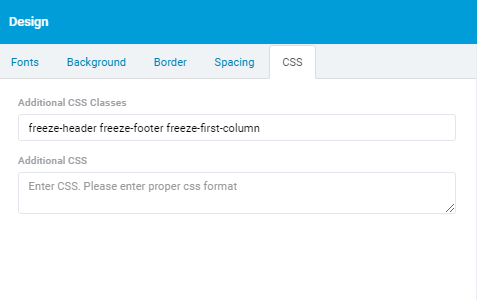
After that, change the CSS to the following
.freeze-header .table-wrap,
.freeze-footer .table-wrap,
.freeze-first-column .table-wrap {
position: relative;
width: 100%;
z-index: 1;
margin: auto;
overflow: auto;
height: 750px;
}
.freeze-header .table-wrap table {
width: 100%;
min-width: 1280px;
margin: auto;
border-collapse: separate;
border-spacing: 0;
}
.freeze-header .table-wrap {
position: relative;
}
.freeze-header .table-wrap th,
.freeze-header .table-wrap td {
padding: 5px 10px;
border: 1px solid #000;
background: #fff;
vertical-align: top;
}
.freeze-header .table-wrap thead th {
background: #333;
color: #fff;
position: -webkit-sticky;
position: sticky;
top: 0;
}
.freeze-footer .table-wrap .table-row-summery,
.freeze-footer .table-wrap .table-row-summery th,
.freeze-footer .table-wrap .table-row-summery td {
position: -webkit-sticky;
position: sticky;
bottom: 0;
background: #666;
color: #fff;
z-index: 4;
}
.freeze-first-column td:nth-child(1),
.freeze-first-colum th:nth-child(1),
.freeze-first-column thead th:nth-child(1),
.freeze-first-column td:nth-child(2),
.freeze-first-colum th:nth-child(2),
.freeze-first-column thead th:nth-child(2),
.freeze-first-column td:nth-child(3),
.freeze-first-colum th:nth-child(3),
.freeze-first-column thead th:nth-child(3),
.freeze-first-column td:nth-child(4),
.freeze-first-colum th:nth-child(4),
.freeze-first-column thead th:nth-child(4){
position: -webkit-sticky;
position: sticky;
left: 0;
z-index: 2;
background: #ccc;
}
.freeze-first-column thead th:nth-child(1),
.freeze-footer .table-row-summery td:nth-child(1),
.freeze-first-column thead th:nth-child(2),
.freeze-footer .table-row-summery td:nth-child(2),
.freeze-first-column thead th:nth-child(3),
.freeze-footer .table-row-summery td:nth-child(3),
.freeze-first-column thead th:nth-child(4),
.freeze-footer .table-row-summery td:nth-child(4){
z-index: 5;
}
.freeze-first-column thead th:nth-child(1),
.freeze-first-column thead th:nth-child(2),
.freeze-first-column thead th:nth-child(3),
.freeze-first-column thead th:nth-child(4){
background: #333;
color: #fff;
}
Important: since the column width can vary depending on the content in the table, you’ll also need to add the following to the JavaScript section as well.
TB.render('component_39',function(){
var secondColumn = $('.freeze-first-column td:nth-child(2), .freeze-first-colum th:nth-child(2), .freeze-first-column thead th:nth-child(2)'),
thirdColumn = $('.freeze-first-column td:nth-child(3), .freeze-first-colum th:nth-child(3), .freeze-first-column thead th:nth-child(3)'),
fourthColumn = $('.freeze-first-column td:nth-child(4), .freeze-first-colum th:nth-child(4), .freeze-first-column thead th:nth-child(4)'),
firstColumnWidth = $('.freeze-first-column td:nth-child(1)').outerWidth(),
firstPlusSecond = secondColumn.outerWidth() + firstColumnWidth,
firstPlusSecondPlusThird = firstPlusSecond + thirdColumn.outerWidth();
secondColumn.css('left',firstColumnWidth+'px');
thirdColumn.css('left',firstPlusSecond+'px');
fourthColumn.css('left',firstPlusSecondPlusThird+'px');
});
Important note!
Make sure you change ‘component_39’ in the JavaScript to your tables component ID
Could someone help me to solve this issue , please?
I don’t have programming skills :0(
Hey @Albar0
Did you add the JavaScript to the JavaScript section as well?
Can you please do me a favor and send an email to support@tadabase.io
I’ll be happy to take a closer look at your setup and assist you further with this.
I didnt even know i needed this… thats how good this solution is!!
Thank you Chem