Does anyone know if the “Get value from URL” is working yet? or has anyone successfully got it to work? I’d love to hear the solutions.
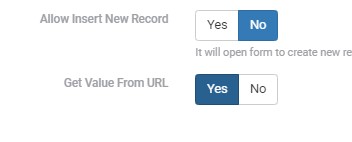
Does anyone know if the “Get value from URL” is working yet? or has anyone successfully got it to work? I’d love to hear the solutions.
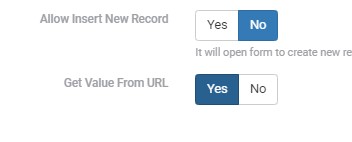
I’ve been neglecting this feature because I wasn’t really sure how to include it in a workflow but here’s how it works.
Choose a parameter name. In this example, it made sense to just called the parameter “customer”
On the live app, if you add ?customer=XXXX to the end of the page URL, the Customer field will auto populate.
Thanks Tim, I’ll try it out. It probably doesn’t work with select connection fields I’m assuming due to the loading time.
I don’t believe this actually works with Connection fields at this point. When it does, it will require the ID, not the Display Value. I have to double check this.
Also, if you’re directing users from outside of Tadabase to this form, like from an HTML form make sure you’re remove the #! from the URL from within the domain settings of your app.
Haven’t tried so slap me for being lazy…
I suspect when you update the input field this way and save the record the value (“SuiteUpstairs” in this example) will be saved to the record?
I ask because I can update a check box via Jquery, but the change doesn’t take on submit so I have been researching what I have been missing and this is as close as I have come…
Ya, I don’t think it works with connections at the moment because the connection fields don’t let you assign a parameter.
Is there a way to add these parameters to internal links?
I have used an equation field in a table to build a internal link, which copies that value to a link field using a table rule. I use that in a table to link to another page to trigger a search on that destination page.
@tim.young I saw your video on Form URL parameters. I am wondering how to add the parameters to the URL to then use in the form (from within the app).
I would like to do something like… create a connected line item to a parent object (such as an order and an order line item) via a form submit from the details page of the parent/order object. I want to pass some values from the parent record to pre-populate several fields in the order line form. (Not looking to display the values via connections. Looking to pre-fill multiple fields.) Then the user can override that value if they want something else, without needing additional fields to accomplish this.
Is this something that can be done? Else @Chem is this something that can be done via Javascript?
I used javascript to do this; however, one of the fields I would like to pre-populate is a date field. Not seeing an ID to reference it.
Added this to Parent page to set record in local storage to grab later:
$(document).ready(function(){
localStorage.setItem(“Parm1”,“Val1”);
});
Used this on the form page to grab and pre-populate the field with it:
TB.render(‘component_16’,function(data){
$(‘#fieldxPjX736QKG’).val(localStorage.getItem(‘Parm1’)).change();
});
How do I do this with a date field?