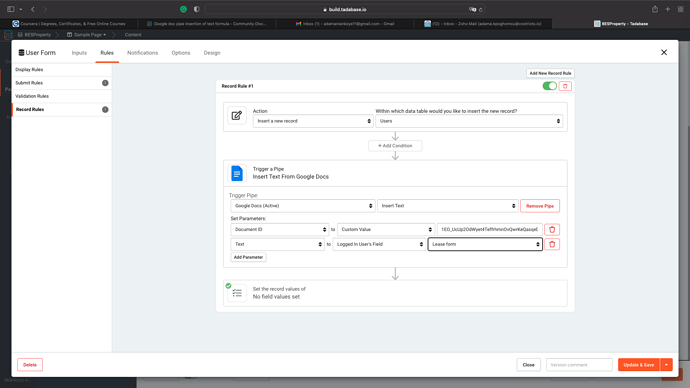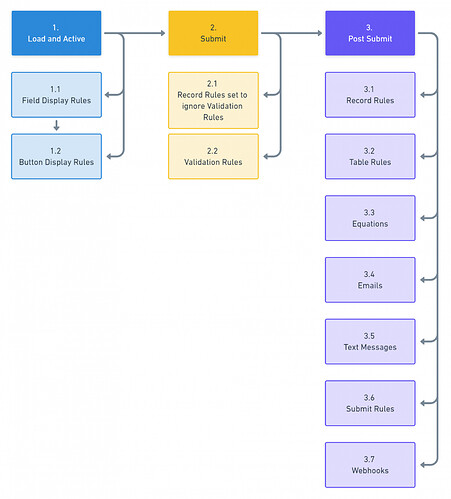Greetings to the community. I am currently facing an issue with the google Docs pipe. In the pipe API call (test), I can get a document using its ID and even push a text in the document through the ID. However, I have implemented a rule in the page builder when creating a new record to push the text formula data I have created in the data builder into the document by specifying the document ID. But once I create the new record, nothing happens. The content selected doesn’t get pushed into the document. can you please help?
Hi @Adam !
Hope you’re doing well ![]()
Pipes that run inside of rules require a record value to be set from one of your mapped pipe responses. This is actually what triggers the pipe to run. Based on your screenshot above, there are no values being set at the end of the rule - therefore the pipe is not actually running.
See here for more info - Using Pipes | Tadabase
Oh ok but I am looking forward to pushing a text formula to the document. However, in the " set record, the record values of " the text formula don’t show. Is it then possible to proceed with such action?
The Text Formula field will populate after the form, and it’s rules (including pipes) have processed. Here is a diagram from our documentation that describes this process.
Here’s an idea for you – rather than passing the value of the text formula to the Pipe, could you pass the individual values and concatenate them inside the Google Doc?
For example – you have 2 fields.
{First Name} and {Last Name}
Text Formula = {First Name} + {Last Name}
Pass each field separately and concatenate your value in the Google Doc
I am looking to have in the Google doc, the values and some paragraphs concatenated so I can have a meaningful doc. Not only the values therefore every user gets a new google document generated based on their input and some unique paragraph for all the documents. It is like the google document that will be generated for every user, only the user input should change, and the rest (text or paragraph) remains the same.