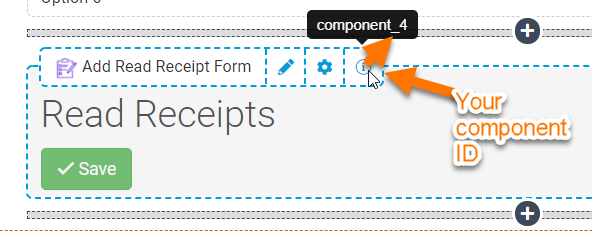Hey @tenny
This can be done by using a connected table called “Read receipts” which is connected to the user table as well.
You can add a bit of JavaScript as well if you want the page to automatically add a “Read receipt”
There’s a lot you need to know while setting this up so I’ve made a short video explaining this in detail https://www.screencast.com/t/gILkVki41Y
Click here to copy the app I created in the video to your account. (Remember to add an API key and copy the values into the Pipe)
UPDATE - 7/20/2021
The JavaScript API can now be used instead of finding the HTML ID. All of the JavaScript code can be replaced with the following.
TB.render('component_X',function(data){
data.ele.find($($('.af-form-submit')[1])).click();
});
Note: Change ‘component_X’ to your component ID