What is the CSS to customize the colors of the dialog box that appears after form submission and how can we set it to disappear / fade out after X amount of time?
Hey @JesseTron, good questions!
I’ll share some CSS for changing the color and some JavaScript to fade out after X amount of time. Here’s how that will look.
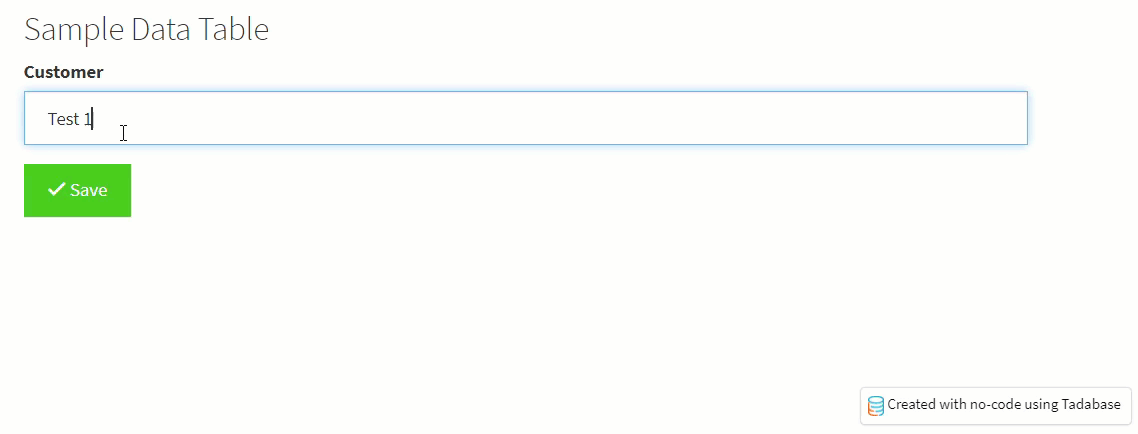
Below is the CSS for changing the color is as follows.
.form-process-message .alert{
background-color: #1e88e5;
color: #fafafa;
}
Simply change the HEX values #1e88e5 and #fafafa to any color you’d like.
Below is the JavaScript to have it fade out after X amount of time is as follows.
TB.render('component_ID', function(data) {
data.ele.find('.af-form-submit').click(function(){
data.ele.find('.form-process-message .alert').css('display','block');
setTimeout(function(){
data.ele.find('.form-process-message .alert').fadeOut( "slow" );
},3000);
});
});
Very Important Note: Change component_ID to your forms component id.
Change 3000 to any millisecond value you like
Thank you very much Chem! 
