When I attempt to email a photo, this is what I receive:

This is what my email looks like in the builder:
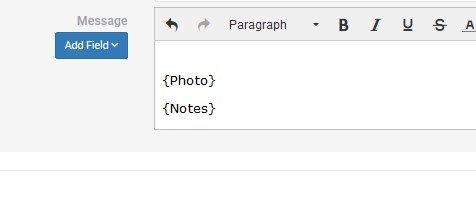
Not sure what is going wrong.
When I attempt to email a photo, this is what I receive:

This is what my email looks like in the builder:
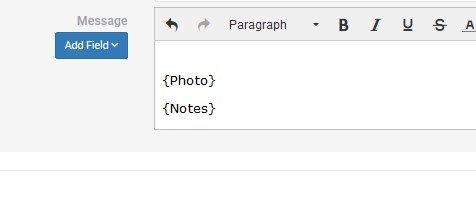
Not sure what is going wrong.
You can try referencing this…not sure if that will solve any problems, but at least you could email the image link.
Already tried this, does not work. These raw values only work in the html component.
Yeah you’re right, sorry. I tried a few other things but couldn’t get it to work.
I would recommend an action link  Integromat scenario until you hear from Support. If your email is coming from a form submission you can do an email to a mailhook with Integromat.
Integromat scenario until you hear from Support. If your email is coming from a form submission you can do an email to a mailhook with Integromat.
@tim.young @SuiteUpstairs
This is connected to the feature of using raw variables in emails which is on our Roadmap and hopefully will be completed this month or first week of July.
This is an issue with Gmail specifically. For some reason they modify the code enough to break it. If you test sending an email to an alternative email provider (for example: Zohomail) you will see image appear fine. Nonetheless, we’ll make sure you can customize this using Raw Variables.
Will update this discussion when that’s been implemented.
Thanks Moe, just wanted to add that we use office365 outlook so it appears microsoft is also breaking the code.
That’s a good idea Tim, I’ll give that a shot.
Thanks for that. I wasn’t aware, I thought it was only a Gmail issue. It’ll certainly be resolved with raw variables there as well.
In Zoho Mail I just confirmed it is working indeed.
This post might work for this issue as well: Creating a pipe to get the URL of image fields
This does do the trick @Moe! Thanks for thinking about me.