I can see the result displayed on my table, but I am unable to “grab” the value and past into another field.
Is that possible?
I can see the result displayed on my table, but I am unable to “grab” the value and past into another field.
Is that possible?
I found a solution just in case anyone is going through the same:
I was originally trying to copy the value of the “Text Formula” via Table Rules (basically copy the value and paste it into a regular field).
The “Text Formula” does not show as an option.
However, I was able to copy the value and paste it in a connected record via Record Rules when I submit a Form.
Hi @Rez -
You are correct on your workaround. Text fields and equations don’t work smoothly in all situations. So, as you discovered, some workarounds are needed. Typically, all it means is there is an extra field added and one or two table record rules that are triggered.
Glad you were able to figure it out.
Cheers,
Adam
Thanks, Adam!
I need to be able to put together Latitude and Longitude from “Address” field into a single field (ie.: “39.99384,-73.948484”), the Text Formula field isn’t working because I can’t call it in a pipe.
Do you know of any workaround for this?
This can automatically be done by using an Address field in the Data Builder. When you add the address field to a table, click on the “Add Field” (right side; above “Field Format For Forms”) and choose the Lat/Long option.
Hope this helps,
Adam
In case Adam’s answer wasn’t quite what you were looking for, you could use the Javascript pipe to do this.
Install the javascript pipe
Go to the API Calls Tab and click on the Concatenate Strings call.
Click on the Request tab inside that call
delete what is in there paste this: "{value1}" + "," + "{value2}"
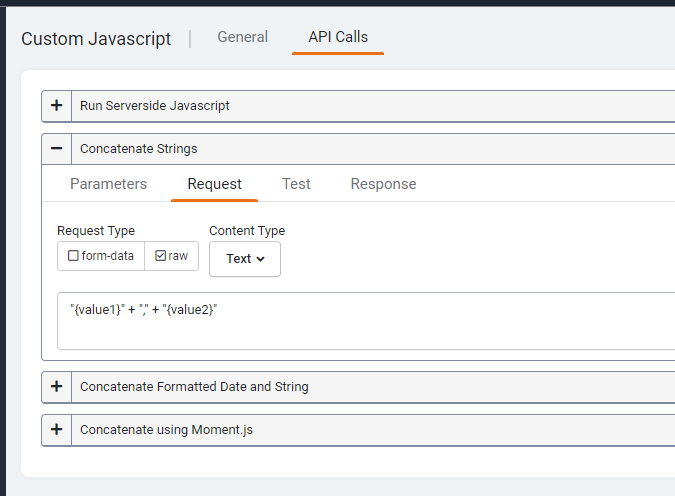
On the parameters tab, you can delete the Value 3 parameter if you want but not necessary
now on the form record rules section, add the following rule:
That should give you what you want:
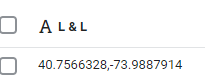
Thanks for the tip, I hadn’t used those before!
Thank you so much for taking the time to put together these instructions so wonderfully! I had never used a Javascript pipe before, but this unlocks many other possibilities for me as well, thank you very much!
My pleasure!