I had at last a nice idea how to add a child table record when you are in a table and the child table is connected through a connection to the parent table. This problem has kept me occupied for a long time.
The problem is that you have to have a connection to the parent table so that the added record in the child table is connected. This will not happen if you add the button for link page, it will lose the link to the current record in the parent page.
The solution is that you add a details page to the table component, it will be automatically created by Tadabase. Then you delete the details component in the details page and add the form component. You are asked by Tadabase to chose the data table the form is connected to. You chose the option that the child table data table is connected to the parent table.
In my case I have an applicants table and an interviews table as child table. This is a many to one connection as you have more than 1 interviews for an applicant.
I have a table of applicants, and added a button in this table to add an interview. It calls the details page with the form for the interview, and if I save it, it will be automatically connected to the applicant.
I struggled with this for a long time, and I hope this helps for others how to handle this. Or someone tells me there is better way to do this.
It now looks like this:
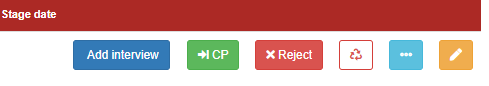
There are 6 buttons here:
- a details link (with the child record form) “add interview”, as a popup
- an action link to move the record to the next stage of the recruitment process
- an action link to reject a candidate (it will set the recruitment stage to reject)
- an action link to set the candidate to “backup” (it will set the recruitment stage to backup)
- a connected page link, which links to a details page not depending on this page but depending on another page
- an edit component, in which you can change data for this applicant in a popup page.