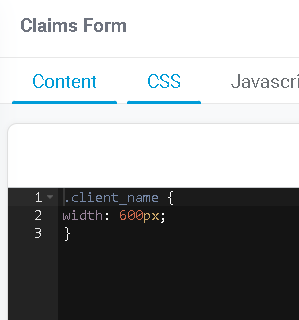Hi Ryan,
Inside the form open the client name field and add .client_name in the css class section. Then close the form and at the top of the page in the css section add the following and adjust pixel size to whatever size you need:
.client_name {
width: 300px;
}
Try just client_name