Has anyone figured out a way to use a custom icon on a card?
Thanks!
Has anyone figured out a way to use a custom icon on a card?
Thanks!
Can you give me an example of what you want to achieve?
You didn’t ask for this, but I’ve seen users do progress bars? is that helpful?
I’ll paste the code here if this is also what you have in mind.
Let me know.
I have a few static images (like below) that I converted to icons. I would like to use these custom icons on a few cards vs the font awesome.
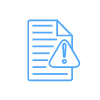
Here’s some JavaScript code you may use to do this.
TB.render('component_3',function(data){
setTimeout(function(){
if(!data.ele.find('.custom-icon').length){
data.ele.find('.af-card-component .con').prepend('<img class="custom-icon" src="https://community.tadabase.io/uploads/default/original/2X/f/f21ff3d03ee2bfaa679e94b5bf2299f47a8f82cc.png">');
}
},100);
});
Two things to note
Do let me know if you have any further questions about this. I’ll be more than happy to help!
@mdykstra Good point! I’ve updated the code in the above post to fix that.