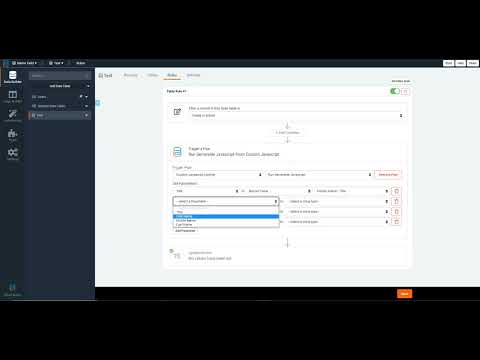Text Formulas do not work with name or date fields - this really restricts what could be a valuable tool. It works with the old name field (text) but as the table rules are not capable of updating the text name from the new name field.
+1 to this. Although I acknowledge this is probably a good bit of work for the developers.
Tadabase’s formula field options are better than Knack’s, but just a little, and not as good as Airtable’s — which in my judgment are not very good.
@Roger, maybe I’m missing something here, but Name fields are an option in the Text Formulas. Perhaps, I’m missing something?
@WilliamPorter, sorry for always being so technical. But are there any specific functions you’re looking to achieve in the formula fields? Airtable has a pretty unique approach, but it’s vastly different than how Tadabase (with SQL) is structured. But I’m sure whatever type of function or specific feature you need we can make work here too. Unless you’re referring to the UI/UX which Airtable is absolutely brilliant at.
@Moe,
Let me say that one of the things that is persuading me to commit to Tadabase is the variety of options I have with calculations. But as strong as Tadabase’s options are (say, compared to Knack), there’s still aspects of dealing with calculations in Tadabase that I find frustrating and difficult. Few simple examples:
- FileMaker has nothing like Tadabase’s Address field and it’s one of the things that first drew me to Tadabase. But — if I can look a gift horse in the mouth — it would be great if it were possible to reference a Personal Name and/or Address field simply in an Equation or Text formula field. That is, I want to be able to reference {FullName} rather use CONCAT to calculate the full name from {FullName - First} and {FullName - Middle} and {FullName - Last} etc.
- I have to say that I still do not understand why there are so many calculation types in Tadabase: Text, Basic, Equation, and Date. (My guess is that there’s some history behind this.) I’m sure it would not be easy, but I wish it were possible to just roll everything into the Equation field the way Airtable does. (FileMaker also has one Calculation field type that can return a result formatted as text, number, date, time or even as container.) Actually, there are more than four calculation field types in Tadabase if you include Count, Average, Summary, Max, Min, etc. It would be nice if those types were all replaced by functions. Toss in the options provided by Pipes and Regex and, to a newbie anyway, it’s a bit daunting.
- No doubt because there are all these types of fields, there isn’t — well, I haven’t been able to find — anything like the comprehensive reference articles for functions provided by Airtable and FileMaker.
- Finally, the Equation editing field in Tadabase is too small. I have the same complaint about Airtable. It’s as if the apps don’t expect you ever to want to write an equation more complex than {Price}*{Quantity}. Would help if the editing area could be enlarged by dragging, but it can’t.

Let me say again: I love Tadabase’s Personal Name and Address field types. And I’m more and more satisfied with my ability to get the job done as I get more and more familiar with Tadabase’s options. I’m coming to like Tadabase very much.
Cheers and keep up the great work.
William
@moemch In my instance I am using the newer type name field [name(name)] because I want to force the user to enter two names. I was using the older type [name(text)] field which does indeed show in a text formula - even as a connected record.
The problem I have is that even though the newer type name field does show in the drop down of the text formula fields, when added it stops the text formula working/rendering.
Do you think you will ever be bringing dates into text formulas?
@Roger, I was able to replicate this bug and will ensure this gets resolved asap.
The date fields are a bit tricky since these functions run server side inside of SQL and we’d have to convert the date time to proper format on the fly.
Not sure if this would help you, but you can also use pipes to achieve nearly anything you can imagine as far as equations, rules and custom scripts. This does add some complexity (low code) in intial building, but its powerful.
If you have a very complex type of outcome you’re looking to achieve, I’d be happy to demonstrate.
Otherwise, here’s a very quick rough example.
can I add,
• I don’t see the reason to make a relationship to use the sum function, if I want to add the records of the same table I should be able to do it, without having to create relationships
• the tables can add up values, but all the records are sums, but I want to decide which records to count and which not
Hi @Moe this is excellent and as you say, so powerful. I didn’t grasp until watching this video that I could do this. In a few minutes I’ve written some Javascript (to create my customised filenames), so cool thanks. That’s the first pipe I’ve created, I’ve only used them up until now, so apologies for the next question…
How do I create more API calls with this server side ability since there is no “Add New Call” button on this example…
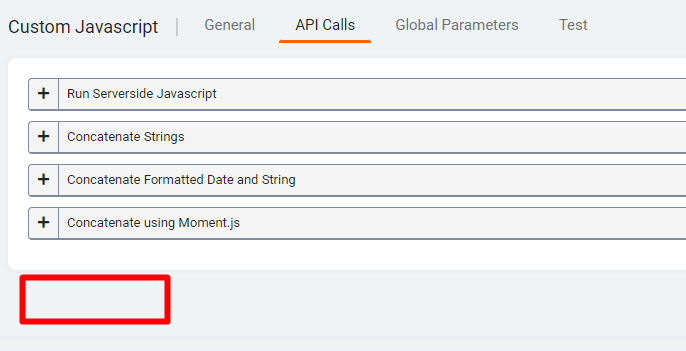
and I’ve tried looking into creating my own API but I haven’t got a Scooby how to connect that to a Javascript library. 
Message from Moe…
That’s a great point. Right now on these kinds of pipes this is not possible, but you can install another Javascript pipe and use the second pipe’s requests as necessary.
Please let me know if you have any questions.
Thanks,
Moe
Is it currently possible to use regex in the equation field? Not finding anything on this. This would be very powerful.