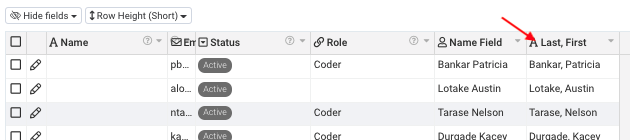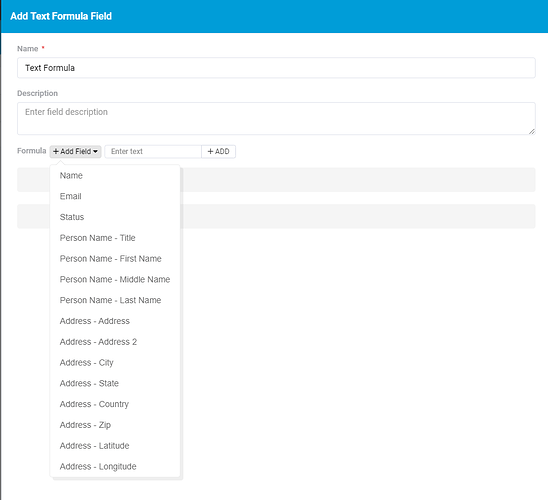FYI, I’m new to tadabase. I see the default Name field for Users is a simple short text. Is there a reason for that? I will be importing a lot of records that I need to connect to users, and my data will come in a “Last Name, First Name” format. I see I can make a multi field Personal Name field, but I don’t see options on how it will be displayed. So I did a text formula that grabs the Last Name, puts a comma then a space, then the First Name. Seems like that works. Is that a good approach for accomplishing this? or I’m I missing something? I’m assuming my import will be able to match my CSV name data to the text formula I have.
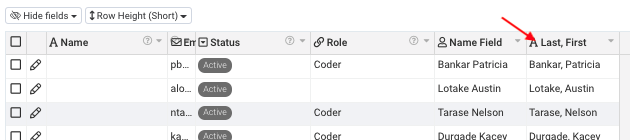
Hey @TadabaseJunkie, that’s a good approach!
The Person Name field contains sub-fields, similar to an address field, where the sub-fields are
- First Name
- Middle Name
- Last Name
- Title
When importing records from a CSV where a name is split into multiple columns, you’ll be able to map each column to one of the sub-fields.
Regarding the default Name field as a short text field. This has come up before and it’s a great point. We’ll discuss internally about any possible changes. Would you prefer to see the Person Name field as the default Name field?
1 Like
I would prefer the Person Name field, that’s what I’ll end up putting as users. Nice to have display options like First Last, and Last, First.
Question: does your Text Formula field allow for functions such as “getNameFirst(NAME)” or similar … allowing me to extract partial data from a multiple part field? “getAddressState(ADDRESS)” is another one I use regularly. Thanks!
1 Like
That’s good to know! I’ll make note of that for any future optimizations.
Regarding text formulas…yes, text formulas can access the sub-fields of both the Person Name and Address field.