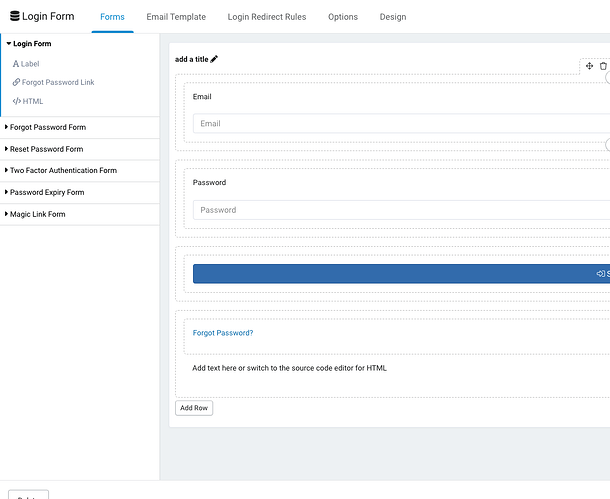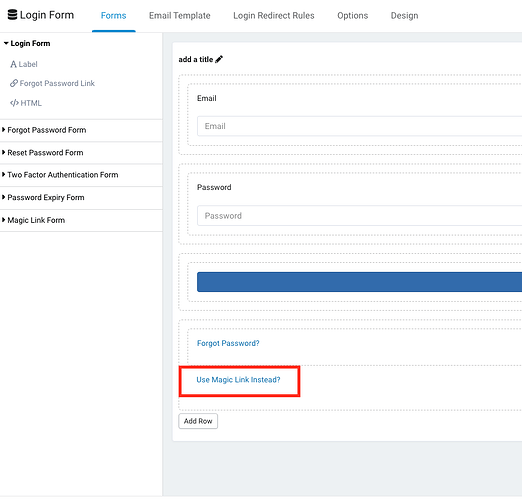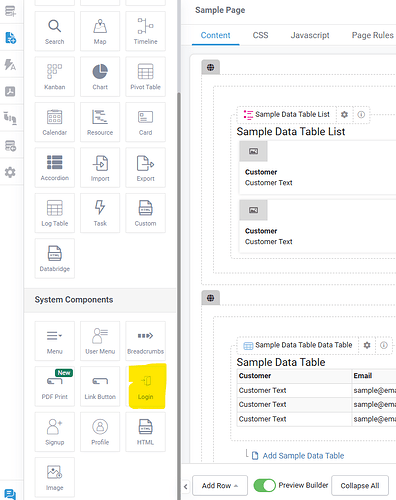My app has different levels of users, some that use it daily and would prefer the email + password combination to sign in, but the majority of my users are once in a while types. Magic link would be GREAT for them, but basically i want to give the option at the sign in page. Allow password primarily, but maybe an option next to Forgot Password that allows a magic link sign in? I’ve searched and coming up with nothing.
It’s better if you use a magic link as the default value because this is already built with the “Back” link which takes the user back to the Email & Password method and you can change the “Back” text to “Login with Email & Password Instead”
However, if you would like to login with email & password as the default, you can add an html field below the “Forgot Password” field and add a link to a new login page. You can set that login page to be the Magic Link.
I love this implementation and thank you so much for the response but how do I get a second login page that is Magic Link? I understand how to do the HTML link, but what would that link direct to if I’m unable to create a second login page?
I feel so dumb. I had been trying to add a page to the Default Pages layout thinking login components had to be there. Thank you for clarifying that for me.
This topic was automatically closed 24 hours after the last reply. New replies are no longer allowed.