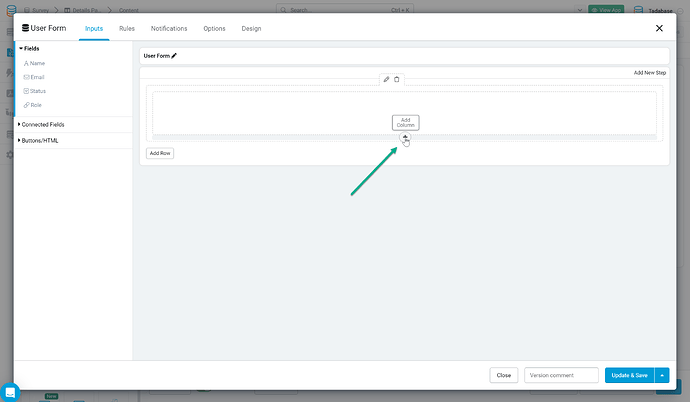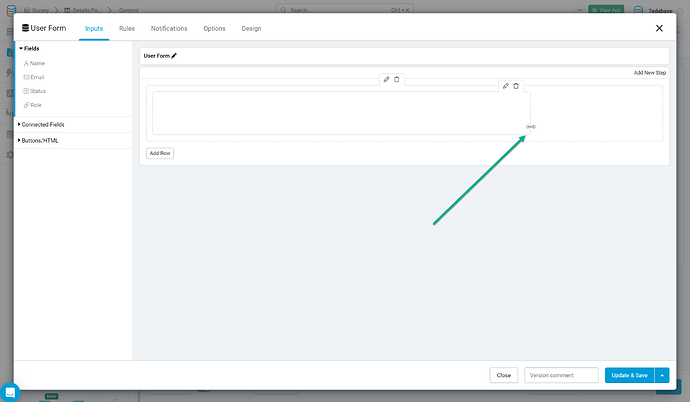I think the Preview Builder would be a much quicker process, if the “Add Column Left/Right” function duplicated the size of the existing column. As an example, if I create a 3/12 column, and then “Add Column Right”, the new column would be created as a 3/12 (rather than a 4/12), or at least have a method of doing so (ie “Copy Column Left/Right”). Another option would be “Fill Row” method, wherein the user could select how many columns to add to fill the row. My least productive clicks are often spent adding and adjusting columns, and a more efficient method would be very welcome!
Great suggestion @PTSIoT !
Just want to highlight that the fill row option kind of already exists if you add a row from the bottom:
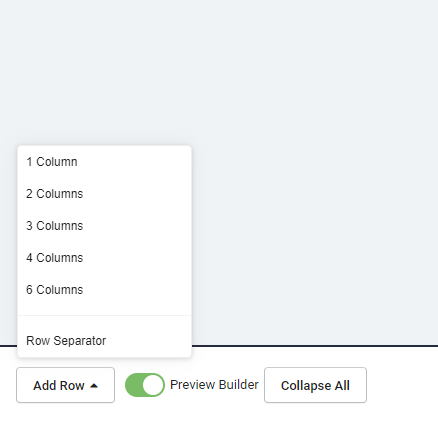
Cheers!
Hi, just wondering how to do this inside a form, I can’t seem to figure it out.
It’s a bit tricky to find sometimes. You have to hover over the bottom and you’ll see an option to add a column:
You can then hover over the right edge to resize it:
Let me know if that helps
Hi Moe, thanks for the fast reply! However, what I was referring to was how to add a row with 2 or 3 equal width columns as shown in the example given by SuiteUpstairs in the post just above my question.
Oh I see.
You’d need to that manually.
Add new row manually, then add 3 columns and resize them so they all fit next to each other the same way.
Yes that’s what I’ve been doing, but it gets messy quickly with more complicated forms trying to align columns in multiple rows. It would be great if in forms we had the same functionality as when adding rows on a regular page.