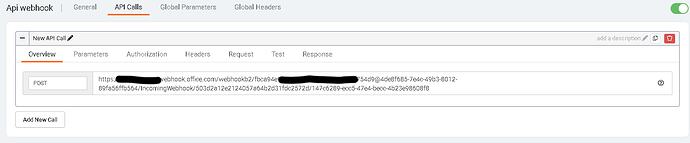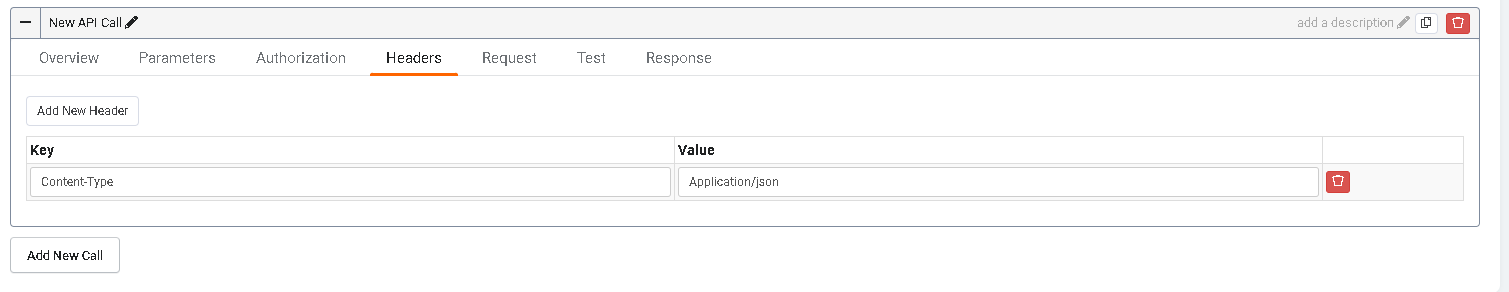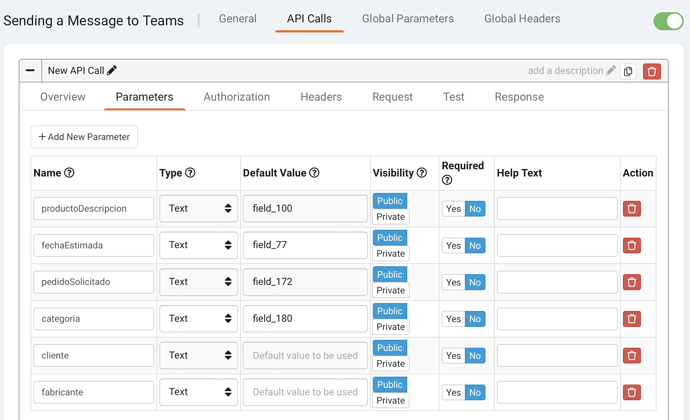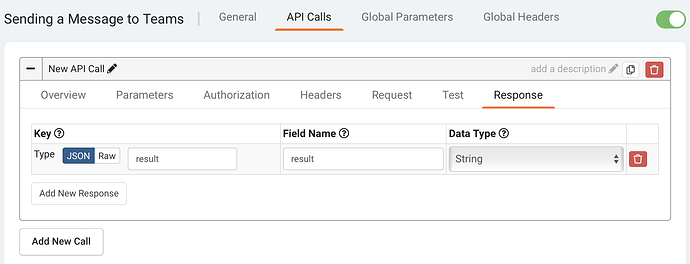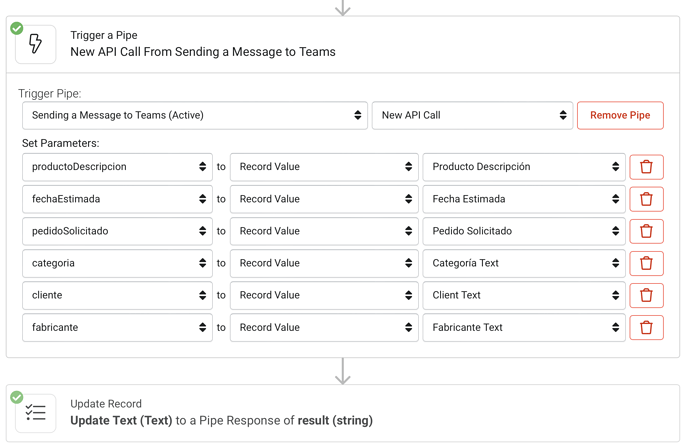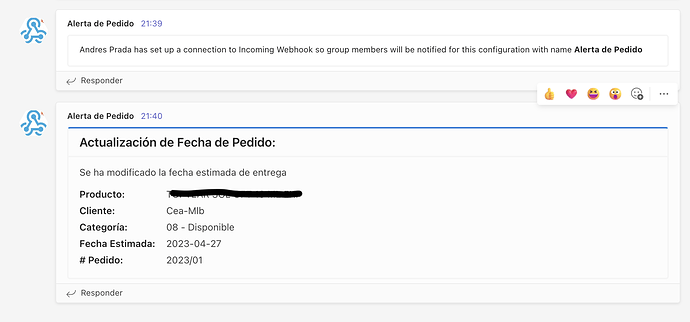Hi Tadabase, it would be great if a MS Teams could be available. Email is not the right choice always.
Have you looked at the teams webhook connector?
Thank you very much for the tip. I tried but it did not work, I’m afraid the corporate firewall is playing somehow for not receiving the teams message…I’ll check with IT
Well, after several trial & error, I got the Teams Pipe working!!!
Thanks @Marty for your tip, it was the trigger to find more about that. Here are the steps to build a Microsoft Teams Pipe:
- Create a connector in the MS Teams channel you want to send the messages, check Create an Incoming Webhook - Teams | Microsoft Learn
- VERY IMPORTANT, be sure you copy the webhook link in the last step
- Create a custom pipe, any title
- Copy the previous webhook link in the overview tab, POST method
-
Set the Headers tab
-
Set the variable parameters you want to include in the message, coming from the table fields
I found the default value is not working, you need to set also in the table rules
-
Set the Request tab, to work properly it only admits a specific json format, so the values before section are optional, but the values inside section, that are related to the parameters, need to be in that format, pay attention to the “{xxxx}” parameter format
{ "@type": "MessageCard",
"@context": "http://schema.org/extensions",
"themeColor": "0076D7",
"summary": "Alerta Cambio Fecha Estimada",
"title": "Actualización de Estado o Fecha de Pedido:",
"sections": [{
"text": "Se ha modificado el estado o la fecha estimada de entrega",
"facts": [{
"name": "Producto:",
"value": "{productoDescripcion}"
}, {
"name": "Fabricante:",
"value": "{fabricante}"
}, {
"name": "Cliente:",
"value": "{cliente}"
}, {
"name": "Categoría:",
"value": "{categoria}"
}, {
"name": "Fecha Estimada:",
"value": "{fechaEstimada}"
}, {
"name": "# Pedido:",
"value": "{pedidoSolicitado}"
}],
"markdown": true
}],
}
-
Set a a response in the Response tab, no matter the value, just to allow the pipe execution
-
Set a table o record rule to trigger the pipe, depending on you needs, include the all the parameters as the record value or whatever
- Execute the rule, you should see a nice message!