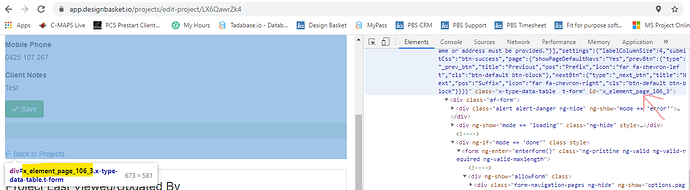Hi, hopefully someone can help me out here. I have a table that I need to add multiple products from a particular supplier. This creates an order template for the user. The big time waster is having to add the Supplier name & the product, save the form then start the process again. If the template has 30 items from a supplier that is 30 times I need to save the form. Is there a quicker way to create the template? ie an option to select multiple products at once? Cheers
@brad why not start doing it in an excel then import that excel once done on Tadabse?
Hi @brad
I have created a solution that may help you, I will try to explain one of the methods I have implemented below:
- In Users table, add connection to Orders table (or the table where you store the selected products)
- Add New Order Page, using javascript, auto save it & update the User with the new order, and finally redirect to Edit Order or Detail page
- From Edit/Detail Order page add Products table
- In Products table add Edit button, this will show the selected product, using javascript you will auto save with Insert to connected table and this will add +1 of the selected product into the Order from the selected User. And finally auto close the page.
Hope this makes sense and it gives you some idea.
Hi @manuelchhjny, Excel isn’t a good solution for users. These order lists will need to be created by users periodically & having to do it in a sheet then save as CSV then import is a pretty horrible way to interact with the app. Simply being able to multi select items to add would be much better. But if it can’t be done without resorting to JS I may be left with no alternative. Cheers
Hi @sahiraz thanks for the feedback. I will give this some consideration. Do you have any JS code for the autosave? or is in the help docs/tutorials? Cheers
Yes, I agree on that.
@brad
// Auto click of Button “Save & Update” once loaded:
// ***********************************************************************************************
var onLoadEditProject = false;
// alert("Here you are : ");
function forceSubmitEditProject()
{
if(onLoadEditProject === false)
{
if ($(’#x_element_page_106_3 .form-submit .af-form-submit’).html() !== undefined)
{
onLoadEditProject = true;
}
window.setTimeout(forceSubmitEditProject, 100);
}
else
{
// alert("Here you are : ");
$(’#x_element_page_106_3 .form-submit .af-form-submit’).click();
}
}
TB.render(‘component_3’,function(){
forceSubmitEditProject();
});
// End of : Auto click of Button “Save & Update” once loaded:
//***********************************************************************************************
Replace x_element_page_106_3 with your page’s element id
Replace component_3 with the component info from the page builder
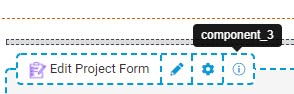
Thanks for the code. I will see if I can use it to help me. Thanks
@moe Is multi item select/add an option being considered? I would love to see the ability to quickly add records associated with the same connected record. For example, add serial 1, serial 2, serial 3, etc connected with Company A. This would be done within 1 form and allow you to add line items. This would allow rapid entry of items without having to resort to cumbersome CSV import.