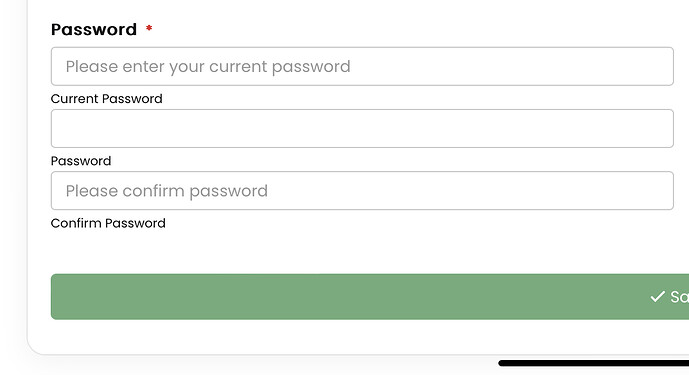For the password field, could the labels be changed to “Current Password,” “New Password,” “Confirm New Password” for better clarity? Is there a setting to easily change this on our end?
This is a great idea, I’ll pass this suggestion along. In the meantime, you can use some JavaScript to change the label, assuming this is the profile page:
On the JavaScript tab of the profile page, paste this code:
TB.render(‘component_x’, function(data) {
// Select the element using the CSS selector
const targetElement = document.querySelector(“#field_block_password > div > div:nth-child(3) > span:nth-child(1)”);
// Change the textContent to “New Password”
targetElement.textContent = “New Password”;
// Add placeholder text “New Password”
const targetInput = document.querySelector(“input#field4PzQ4GNJGV”);
targetInput.placeholder = “New Password”;
});
In the code I have added the placeholder text as well. Make sure to change component_x to your profile component number and you will need to change the new password field input ID to your field ID “input#fieldxxxxxxxxxx”
This topic was automatically closed 24 hours after the last reply. New replies are no longer allowed.