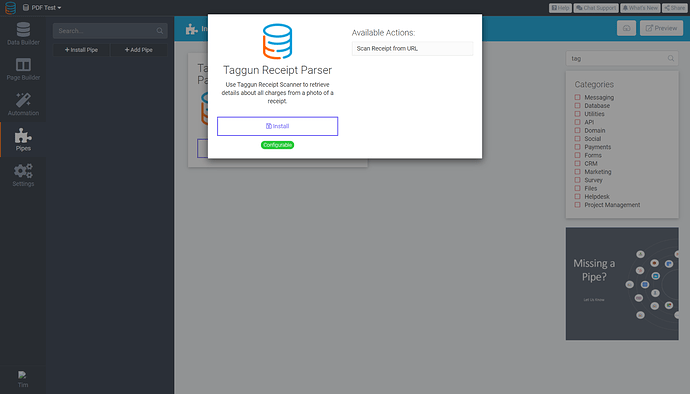Hey Noel,
While we don’t yet have the functionality to directly attach a generated PDF, we can kinda of hack it with the following process…
With PDF’s, if you generate a PDF and look at the URL you’ll see something like this…
https://timyoung.tadabase.io/app/AXQvPZnrLY/pages/eykNOvrDY3-o6WQb5NnBZ.pdf
Let’s highlight a section of this URL:
pages/eykNOvrDY3-o6WQb5NnBZ.pdf
eykNOvrDY3 is the table ID where PDF’s are stored, o6WQb5NnBZ is the record ID of the parent record for this PDF. For example, if you had a PDF on a Project details page, this record ID would be for the Project
This part of the URL is static for every PDF:
https://timyoung.tadabase.io/app/AXQvPZnrLY/pages/eykNOvrDY3-
This means that if we have a record ID stored in a field, we can use a text formula field to concatenate the static part of the URL + the record ID + .pdf
Here’s a video of an example to describe this a bit better.
For your second question, you could try using our Taggun Receipt Parser pipe. It uses this receipt scanning API to do this. https://www.taggun.io/