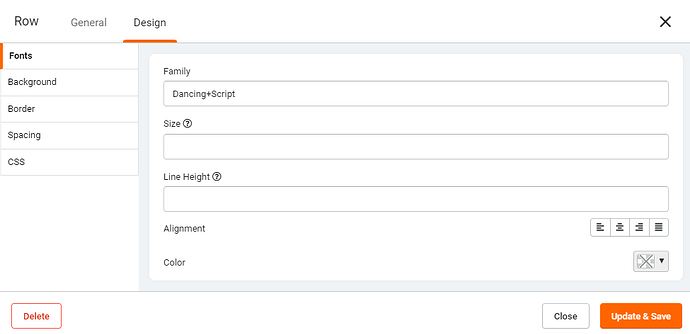Peter
1
Hi all,
I try to add a font to the pdf-pages CSS.
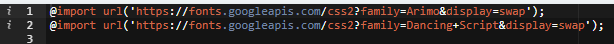
I followed the lead suggested by Iris, she asked me to look at this page: Adding external fonts | Tadabase
That I followed.
But adding the font to the fonts tab of the row, did not change it for me.
Anyone already succeeded adding fonts to pdf-pages, and when yes… How?
reference: PDF Pages 2.0 | Tadabase
This also doesn’t work
body {
font-family: 'Dancing Script', cursive;
}
Peter
2
Peter
3
@moe maybe you can help out here?
Styling must be done, so please help!
Peter
4
I think every one is having a holiday.

Hey @Peter
Unfortunately custom fonts are not currently supported in PDF Pages. I’ll make sure to update the docs to avoid any future confusion!
Peter
6
Is it planned, or will it be planned? This seems to me, you should be able to style it… @tim.young
No plans at the moment but we’d be happy to take your suggestion 
Suggestion Box
![]()